
If you are a reader of Tanzania Tech then you must know that we have already talked about how to forward SMS from one person to another . If you still don't know about that method you can read here to find out step by step.
But after showing the method many people said that the method comes with a lot of things and probably can defeat someone who is not experienced in using an Android phone.
Seeing this today I have brought you another method that is much easier that will help you forward a message from one phone number to another. Note this method may work for Android 5.0 phone users and up. If you are using Android 4.0 then keep visiting Tanzania Tech we will bring this method through the system in the near future.
So after saying that let's go straight to these simple and short steps. To get started make sure you download the SMS Forward app via the link below. This app is not available through the Play Store market so make sure you download via the link below.
After downloading and installing this app properly you can now proceed by making these setup easy. After opening this app click the plus section at the bottom right.
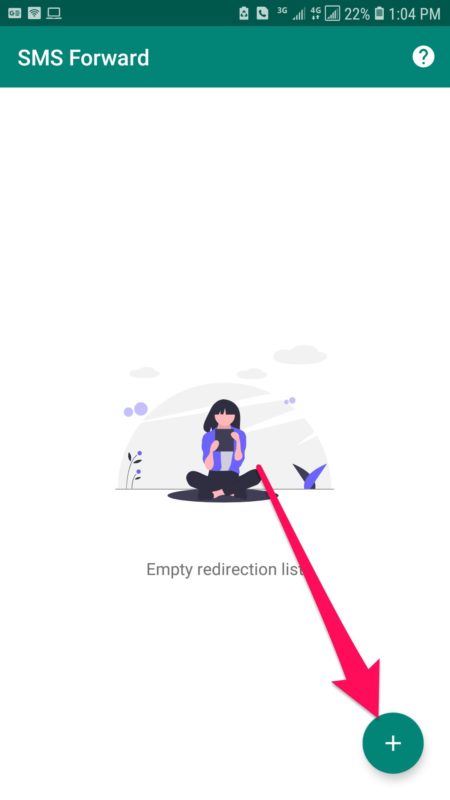
After that you will be brought to a page where you have to select the number to which the messages are sent to that number then they can automatically be sent to another number. Click on it and select that number via your phone's phonebook.
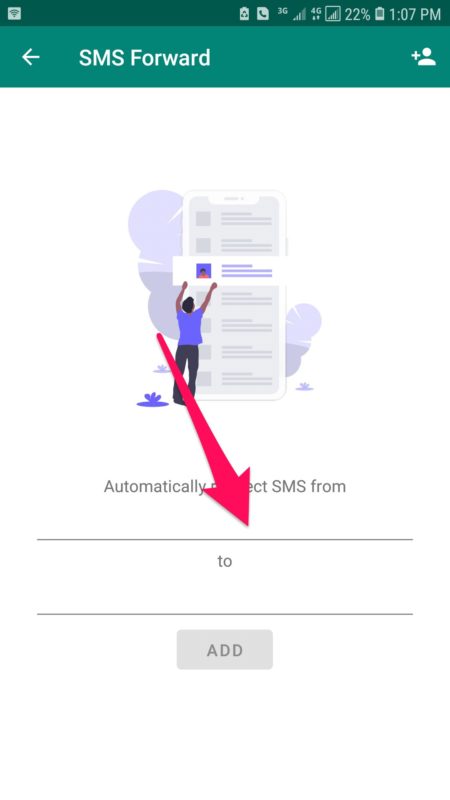
After that you will be redirected to this page and then re-select the section below it and select the number that will receive all the messages that will be sent to the number you selected in the previous step.
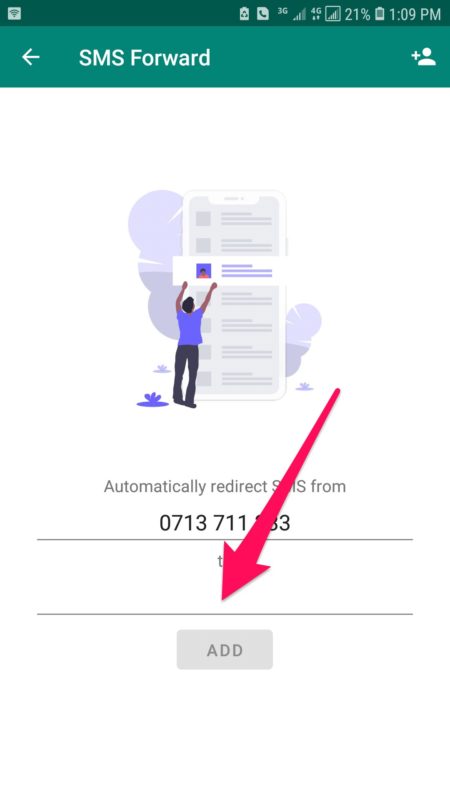
After selecting all the numbers ie the recipient of the message and the number you want to forward his messages directly now click on the Add section below.
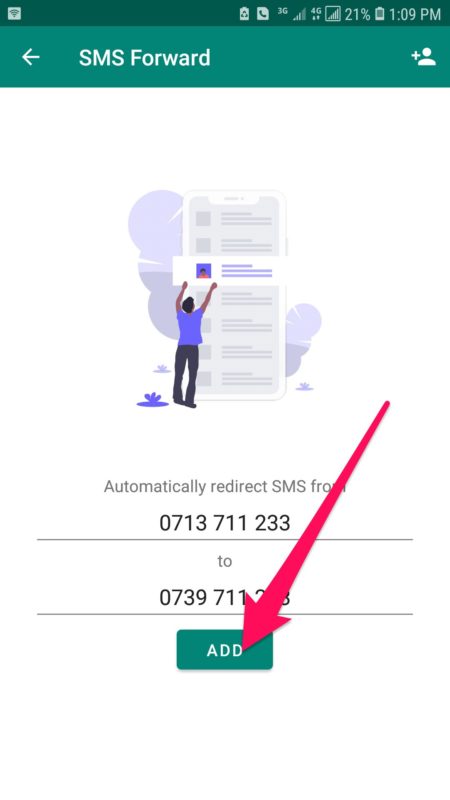
After that you can now enable messages to be forwarded by turning on the Switch section as shown in the image below.
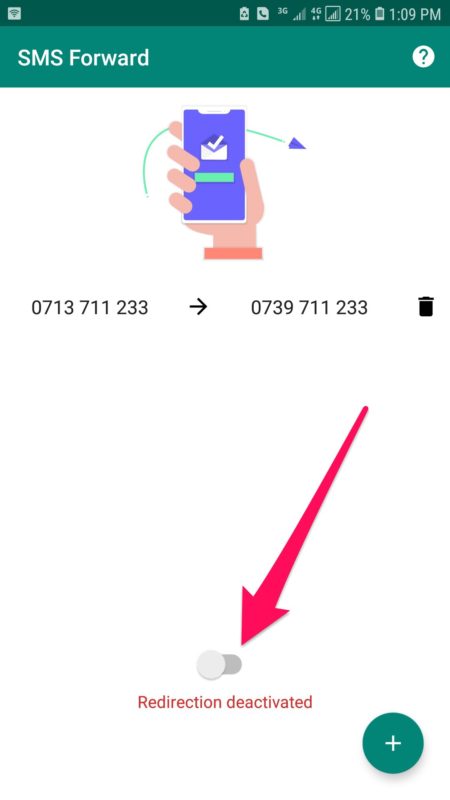
After that you will automatically receive every message that the first number will be receiving then you will automatically be able to get through the second number. The important thing is to make sure the receiving phone has an SMS or talk time to send that SMS to the second number.
If you are looking for a way to do more things then you can look at the first method that gives you the ability to receive messages from a group of people or even individuals, you can also forward messages of people who are even in your phonebook with things other.
If you are stuck you can write to us via the comments section below. If you want to learn more make sure you read here how to receive SMS via the Telegram app .


Post a Comment