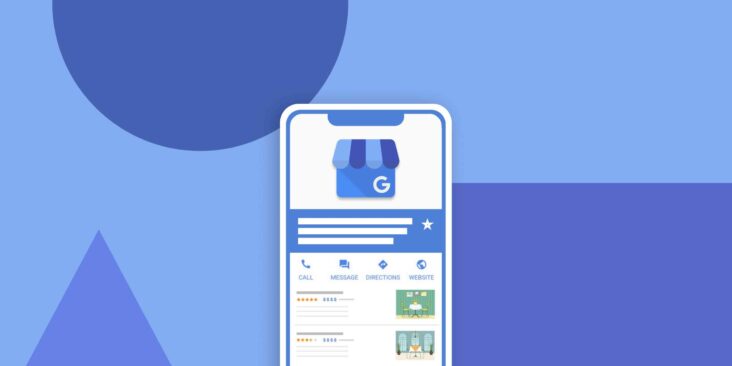
For any trader it is important to be present on social networks, but apart from social networks there are various other areas that are very important for your business to be seen.
Google My Business is one of the places where every businessman should set up his business, this is very important especially if your business has a specific business location (Business Location).
To see this today I have brought you an article that will help you to set up your business directly through Google My Business. These steps are easy and quick so make sure you follow this article from beginning to end. So without further ado, let's go to this article.
Creating a Google My Business Page
As you can see above, this is an example of the Google My Business page of Tanzania Tech Media, you can find such a page by following all the steps.
Essential Requirements
Before you start it is advisable to have the following requirements, these requirements will help you complete your registration more quickly.
- Postal Box
- Google Account (Gmail)
- Location Address Where Your Business Is
- Important Information for Your Business
If you already have all of those things then you can automatically move on to the Google My Business design steps for your business.
Steps to Take
The first step is to visit the Google My Business website , you can find the link via below.
After visiting the page you need to click on the Sign in section, this section is located at the top right if you are using a computer, and if you are using the phone it is available in the Menu on the left, after opening that menu look at the very end.
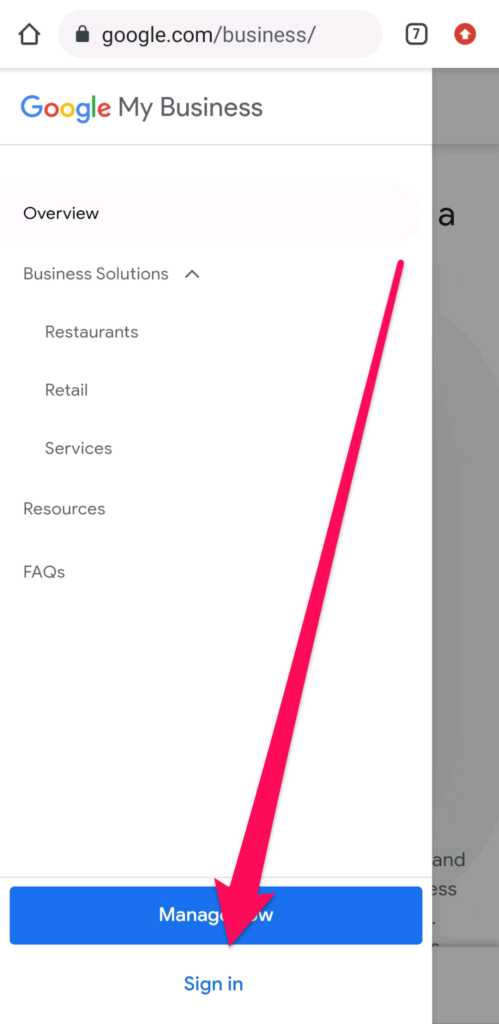
After that, you are required to sign in to your Google (Gmail) account, after logging in you will be sent to the domain where you are required to enter your business name.
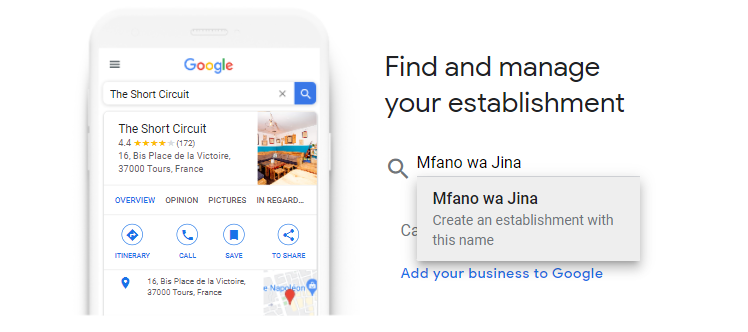
Write your business name correctly and then click below when that name appears after you have finished typing. After that you need to set the Category of your business, this section is important for showing what your business is like.
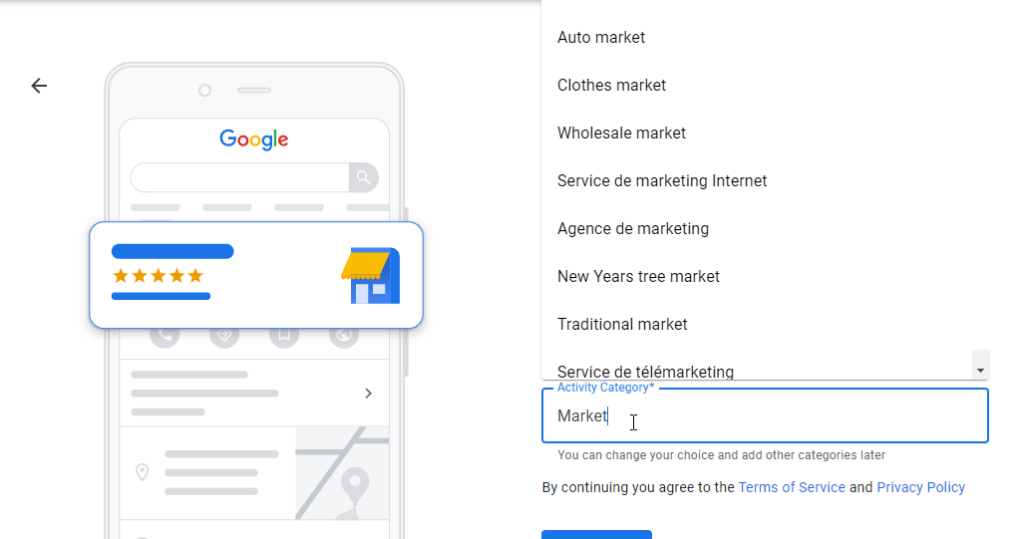
When you write a Category you will be able to see a variety of suggestions based on the word you have written, select a suggestion that matches the type of business you have selected.
When you have finished selecting an item or Category, directly click the next button located below that description.
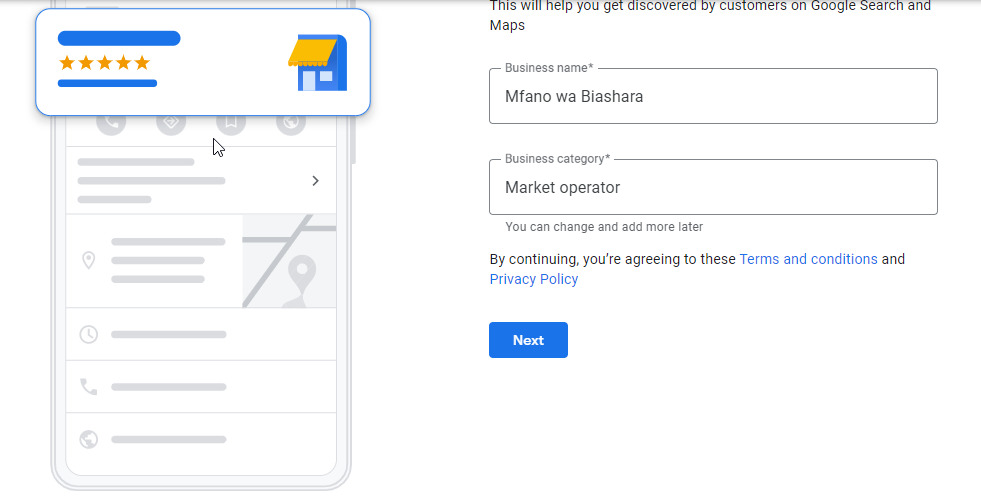
After that you will be automatically redirected to another page where you now have to choose whether you want to fill in the location of the location or location where your business is located, if you have a location select Yes, if you do not have a location select No.
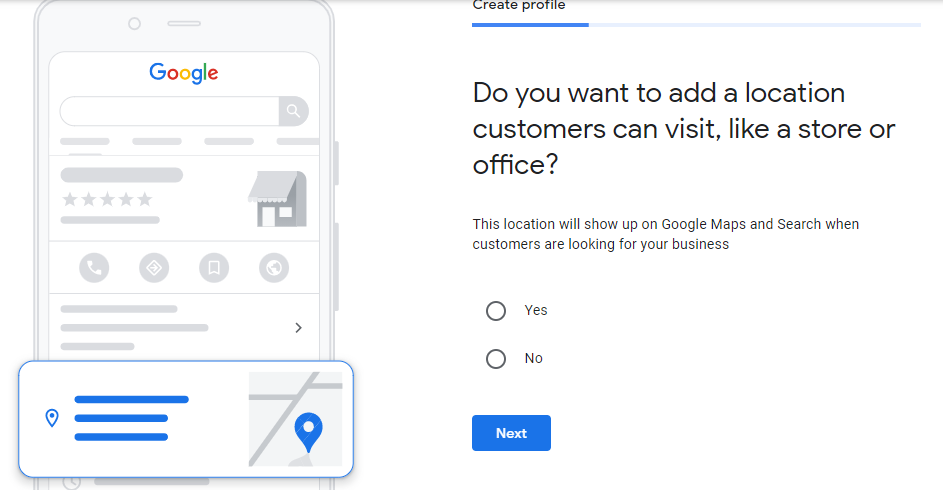
Google My Business is best if you have a location, as this will help you to be able to appear on Google Maps. This does not mean that you cannot create this page if you do not have a business location.
It is important to note that the details of the proceedings from here are different from the answers to the question of whether you have a business area or not. For now let's see if someone has a business area.
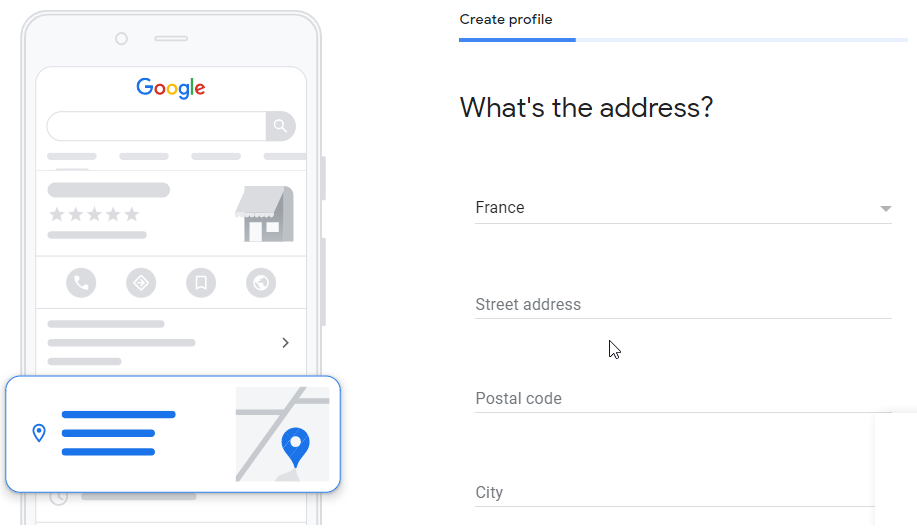
After selecting Yes, you will be automatically sent to the form above, you will need to fill in the location where your business is located. In the Street Andress section, write where the business is located for example you can write Kinondoni, Studio House Number 8.
In the Postal Code section write the mailbox, this is very important as the box will be used to verify your whereabouts so be careful with this.
In the last part of the City, write the region where your business is located, if you are located in Moshi then write Moshi, or if it is Dar es salaam also write the same.
This makes your general address as follows, The example above will be Kinondoni, Studio, House Number 8, Dar es Salaam, Tanzania.
After filling in the data, directly click Next and you will be redirected to a map page where you need to select the location where your business is located. Google will select the map itself based on the address or address you selected in the previous step.
Make sure your business is located in a designated area or you can specify the location you are in at the moment by allowing that part of the map to know your location.
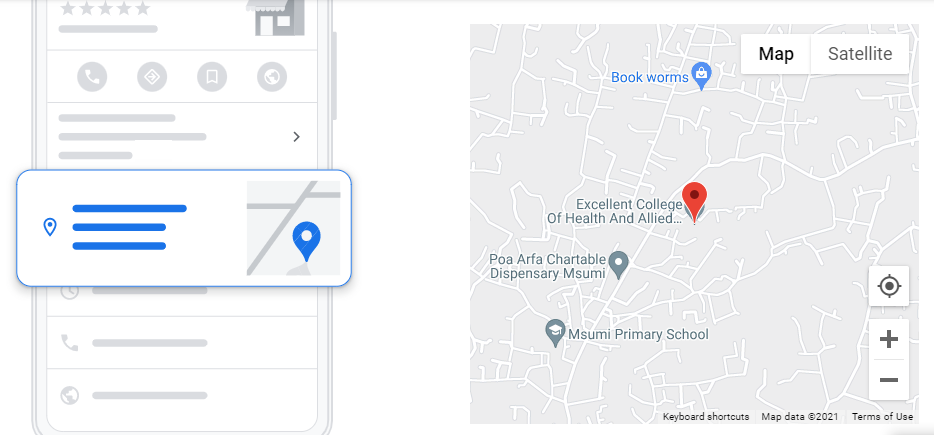
After that finish by clicking Next, the next step you will be asked if you are providing customer service coming to the office or making a service delivery. If the answer is yes select Yes if yes select No.
The next step you will be asked if the areas where you provide services, this section you need to fill in the areas closest to where you are or if you provide services to the whole country then write to Tanzania completely then click next. Remember you can select more than one location.
Remember that step is also not necessary you can abandon it and move on to another step.
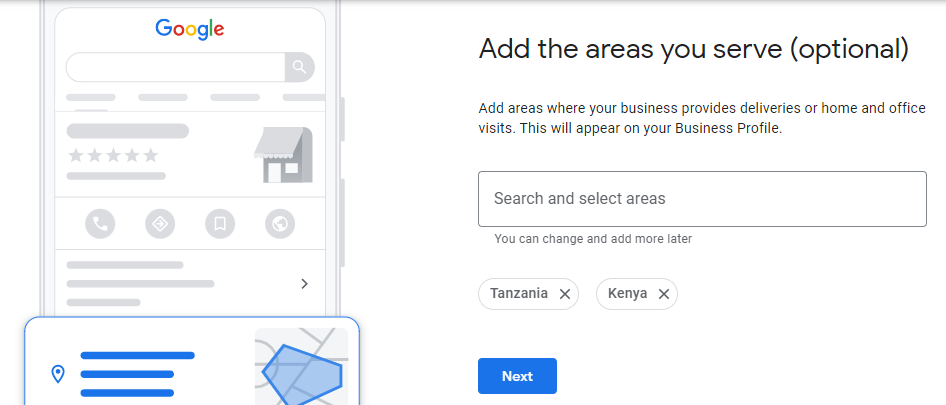
After that click Next and you will be redirected to the page where you need to come to your contacts. You need to fill in the phone number that you will use to get customer calls, you will fill in the website if you have one and also if you don't you will be able to create a free website right away.
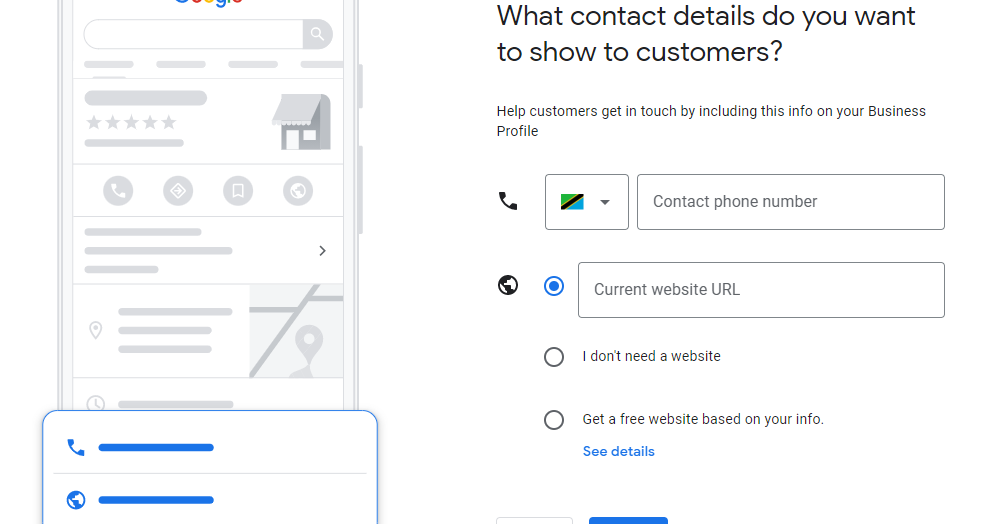
After that you will automatically finish by clicking Next, then you will click Yes, and you will automatically be taken to the last step to verify your business.
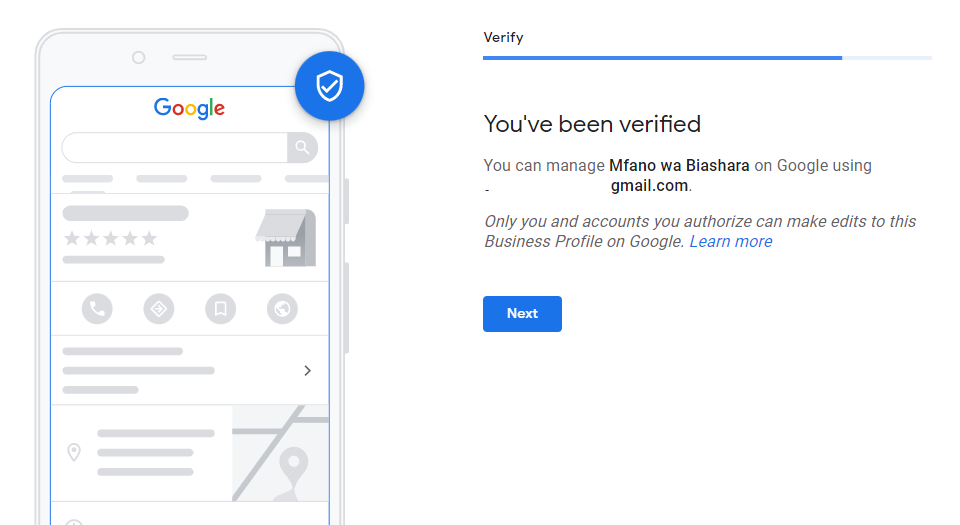
After that select days when your business is open, if you do not want to fill this out now click Skip. You will also be presented with a section to keep information about your business and here too if you do not want to fill in that time you will click Skip.
Then follow the instructions to the end and you will be able to access your Google My Business page. If you want to get your page quickly make sure you enter the address that is available then you will be ready to quickly find your page without making any confirmation.
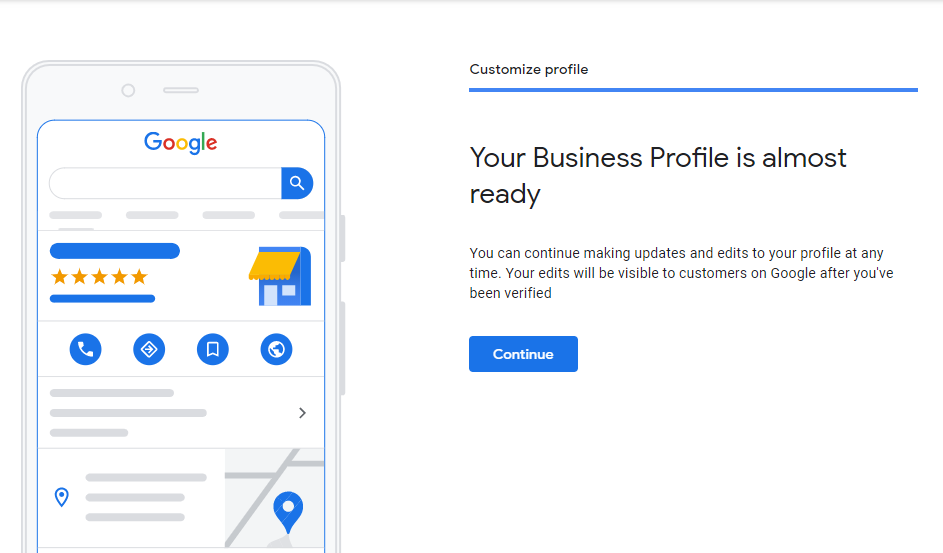
I know that the details are a little too much, so if there is anywhere where you will be stuck then do not hesitate to contact us or you can write to us via the comments section below.



Post a Comment