
Unlocking or removing the password or privacy lock on feature phones can vary depending on the make and model of the phone. However, here are some general methods you can try:
Default Codes: Some feature phones come with default codes set by the manufacturer. Common default codes include 0000, 1234, or the last four digits of the phone number. Try entering these codes to unlock the phone.
Master Reset: Performing a master reset or factory reset on the phone can remove the password or privacy lock. However, keep in mind that a factory reset will erase all data on the phone, including contacts, messages, and media. To perform a master reset, you typically need to access the phone's settings menu. Look for options like "Reset," "Restore Factory Settings," or "Master Reset" in the settings menu.
Third-Party Services: There are third-party services and tools available that claim to unlock feature phones. However, be cautious when using these services, as they may not always be reliable or legitimate.
Requirements
- Download Miracle Box
- PC
- USB cord
- Manually Install Mediatek VCOM drivers
Follow the below steps to Read Unlock/ Privacy Lock on MTK Feature Phone
1. Download and extract the content of the Miracle Box to your desktop. Open the folder and run “MIRACLE THUNDER 2.58 or 2.82 CRACK”
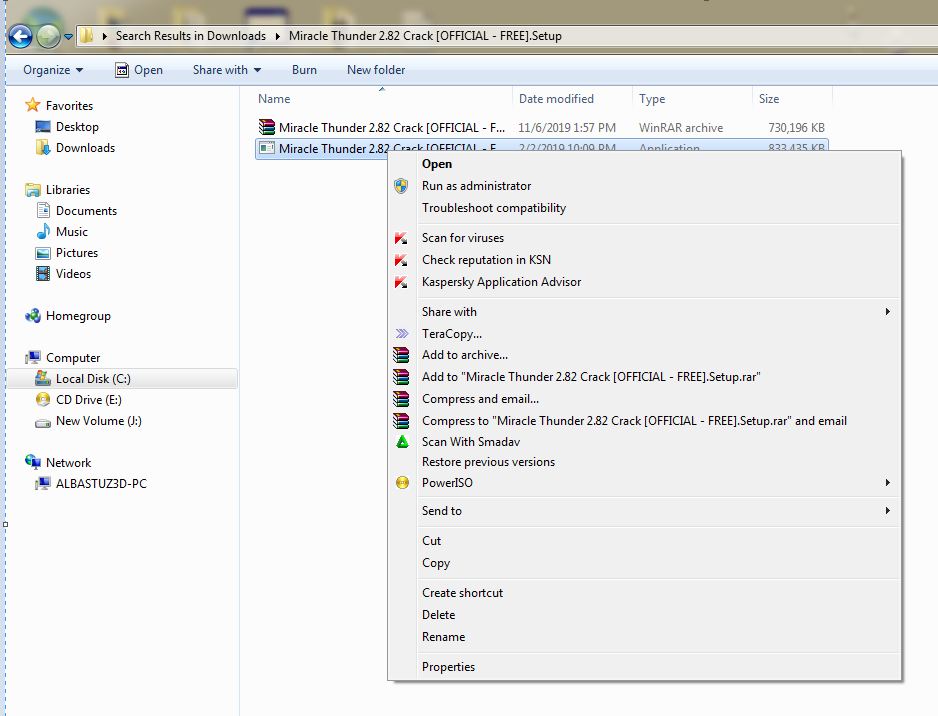
2. Click on the MTK tab
3. Click on Rd UnLock / IMEI then tick auto unlock
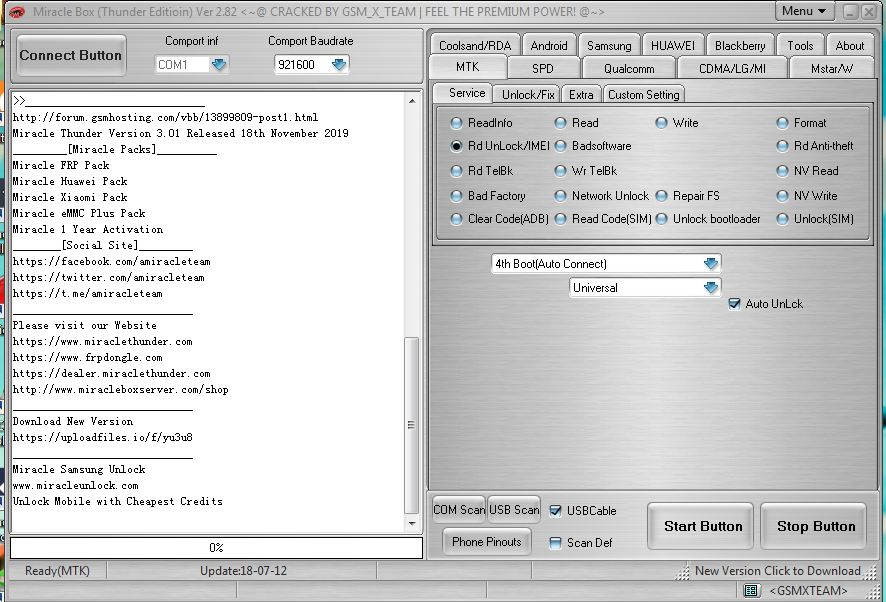
4. Click the dropdown box and select your chipset type MT**** , if you don’t know the chip type just leave it in 4th Boot(Auto Connect)
5. Click the Start Button
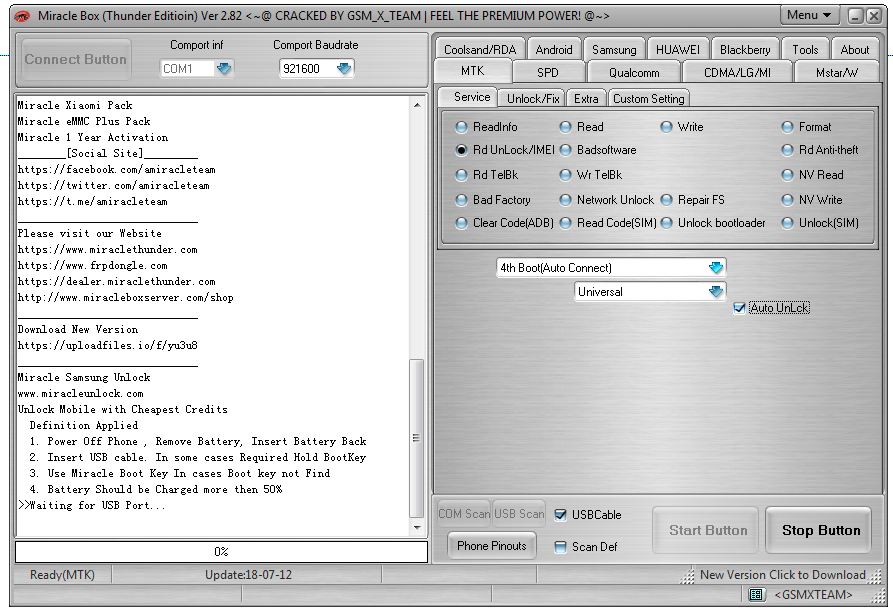
6. Connect the phone to the PC (must be switched off still with battery inside). For some phones, you will have to hold the Boot Key which could be Menu Button, Dial Button or Dial + Menu Button before connecting the phone.

7. If it is successfully connected, Miracle will scan and display the Unlock Code
in Red Color Text .
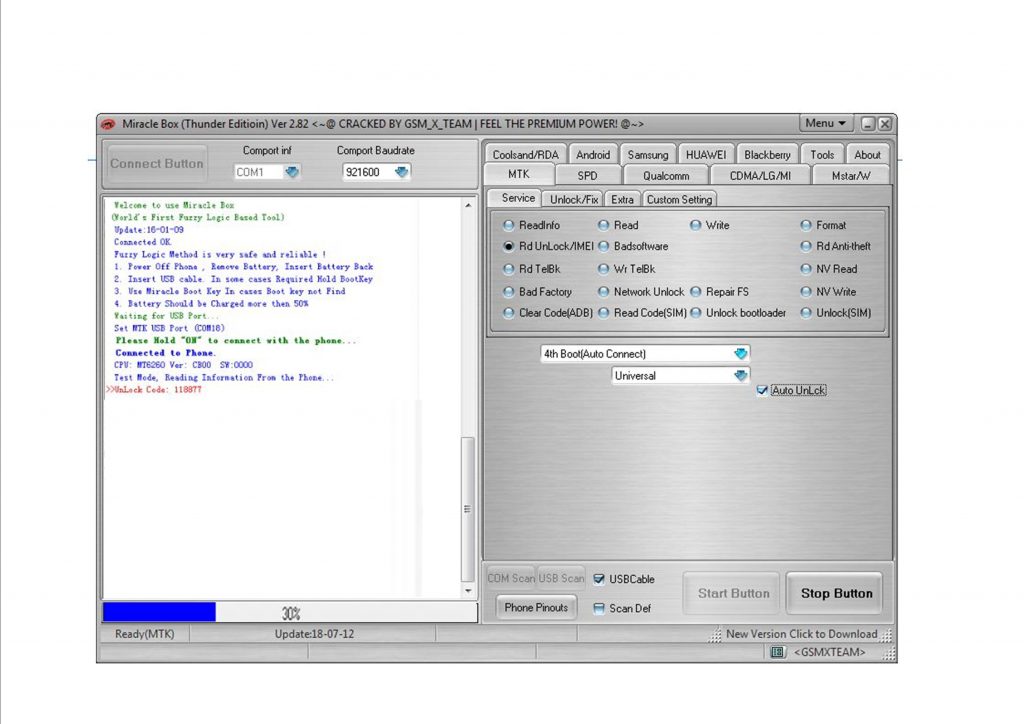
Keep in mind that unlocking a phone without authorization may be illegal in some regions, so always ensure you have the necessary permissions or ownership of the device before attempting to unlock it.

Post a Comment