If your phone has a Pattern or Lock of any kind and you forgot to read this.

Given the world of technology being so pervasive every day it is not strange when you hear someone tell you that I forgot my password or my phone's password, this is a result of technology being so big that everything you find uses a password so due to the abundance of devices it is very easy to forget pattern or password yours. Seeing this today at Tanzania Tech we bring you a way to remove any pattern or password on Android without losing your data at all !.
Note: this method it's test and working great on the old phones.
For starters it is good to know a few things that war will help. This method will help you if you have turned on USB Debugging on your phone (this is very important) without doing this this method will not work so it is important to know that your phone is turned on USB Debugging this section is turned on by following these steps. You also need to have ADB Drivers for your phone to get those drivers Click here then download ADB Driver Installer install on your computer then proceed by following these steps.
After installing your drivers directly download the Android SDK Tools app for Windows Here and for Mac Here and if you are using Ubuntu or chrome OS click Here , open the app then select and install the app as shown in the image below.
When you have finished installing open where you installed the app then open Android SDK Tools Users > App Data > Local > Android > Android-SDK > Platform-Tools then hold control on your computer keyboard then right click with the click of your mouse then click open command window here.
After that the command section will open shut down your phone then wait a bit then click hap below in raw view or click here then copy those code and paste on your computer command you opened earlier then press Enter then wait a bit then restart your phone.
If those codes do not work on your phone then send these codes below to try again to unlock your phone, like previously copy and paste in the command you opened earlier then press Enter.
After restarting your phone you will see the pattern or lock of your phone is completely gone and then you will have enabled your phone to remove the lock screen or pattern of any kind on your Android phone. If you are stuck, do not hesitate to comment in the comments below and we will respond immediately.
For more technology news keep visiting us. you can also download WaiTech App from playstoreto get all the latest technology news, also don't forget to join our social media to get all the technology news and tricks through video.


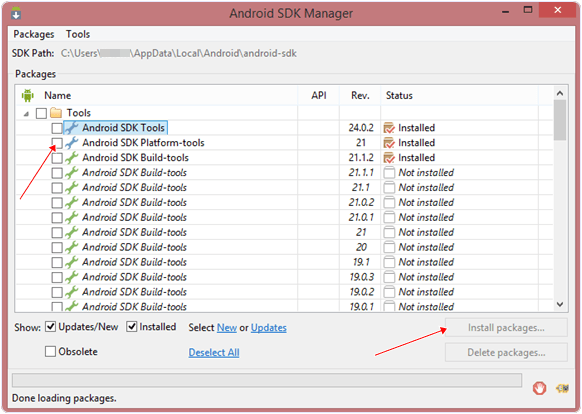
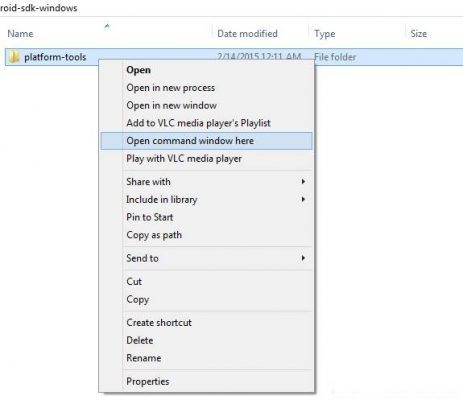
Post a Comment