
You will be able to recover your iPhone even if everything has been deleted or the Factory reset
The iPhone is one of the phones used by most people who don't like a lot of things, this is due to the lack of doing many things that Android phones can do.
But one of the things that iPhone phones are expected to do better than Android phones is in the whole issue of protection. By now I can say between Android and iPhone it is clear that the iPhone is a very good phone especially when it comes to the whole issue of Protection.
To see this today I have brought you an article that will help you to be able to do something that will greatly help you protect your phone in case of loss or theft.
Through this article I will show you how to recover your lost or stolen iPhone even if it is turned off or even if everything has been deleted or Factory reset.
CONTENTS
But one of the things that iPhone phones are expected to do better than Android phones is in the whole issue of protection. By now I can say between Android and iPhone it is clear that the iPhone is a very good phone especially when it comes to the whole issue of Protection.
To see this today I have brought you an article that will help you to be able to do something that will greatly help you protect your phone in case of loss or theft.
Through this article I will show you how to recover your lost or stolen iPhone even if it is turned off or even if everything has been deleted or Factory reset.
CONTENTS
- How This Section Works
- iPhone Accessable Even If Off
- How To Turn On This Part
- Getting an iPhone Phone Off or Deleted Everything4.1 Using Someone else's iPhone
- Using the iCloud Website
- Conclusion
How This Section Works
Before proceeding with the steps on how to recover your lost iPhone phone it is best to first tell you about the feature as well as which iPhone phones are capable of using this feature.For starters it is important to note that this feature is new and available on iOS 15 system.
The way it works is that, according to Apple when you turn off your iPhone then it is good to know that your phone is not turned off completely but your phone is in a low-power state.
This helps some items to continue working normally including the "Find My Network" section which can send your phone's data even if the phone is turned off or deleted everything.
When your iPhone is down and charging to the point of shutting down, and if you have updated to the iOS 15 system you will see a similar message in the image below stating that your phone will continue to appear on Find My even if the phone is turned off or deleted.
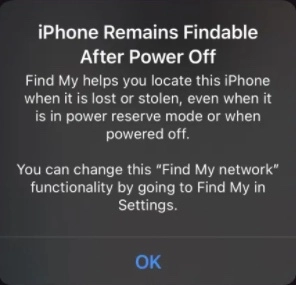
This message clearly indicates that now Apple has introduced this feature that will help you find your iPhone even if it is turned off or deleted everything.
iPhones That Are Available Even If Off
Now as I said above, the ability to recover your iPhone when lost even if it is turned off or deleted everything is available on iPhone phones with the iOS 15 system.
But also not every phone has that capability and according to Apple currently the phones in the list below are the ones that can be found even if they are off or even if someone has deleted everything.
- iPhone 12 Pro Max
- iPhone 12 Pro
- iPhone 12
- iPhone 12 mini
- iPhone 11 Pro Max
- iPhone 11 Pro
- iPhone 11
How To Turn On This Part
After learning a little bit about this section now let's go straight to the steps on how to turn on this section via your iPhone phone with iOS 15 system. First of all make sure the Find My iPhone and Find My network section is turned on on your phone.
To get started Open the Settings Section on your iPhone.

Then click the Profile section at the top after opening the Settings section.

After that find the Find My section , then open that section and make sure the Find My iPhone section is On or turned on.
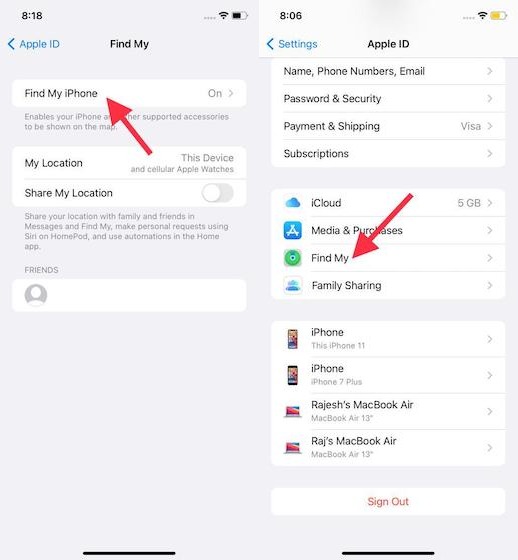
Also make sure the Find My network section is also turned on on your iPhone as shown in the image below. So briefly make sure the Find My iPhone and Find My network section are both turned on as well as the Send last location section.
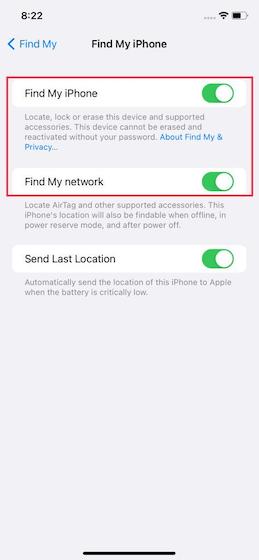
After turning on this feature automatically your phone will be accessible even if it is turned off or even if it is stolen and deleted everything. One by one let's look at ways to recover your stolen or lost iPhone.
Getting an iPhone Phone Off or Deleted Everything
The first step if you have another iPhone phone directly go to the Find My app. Then click the " Devices " section .
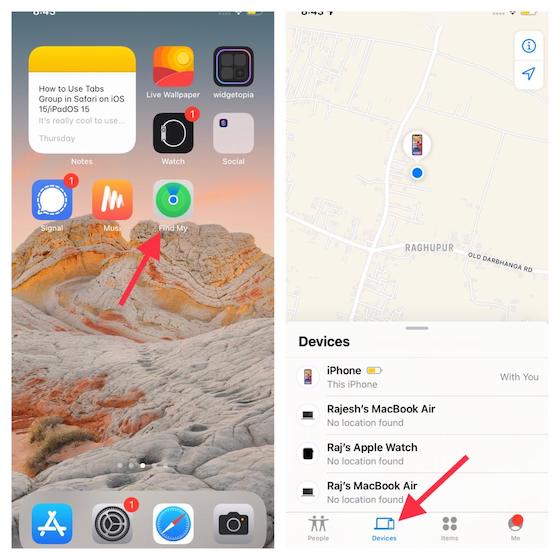
After that select the iPhone you want to see the location and directly through the app you will be able to see a map of your phone's location.
Using Someone else's iPhone
If you don't have an iPhone phone or any Apple device, you can use someone else's phone directly to get your iPhone turned off or deleted everything.
Open the Find My App on someone's phone, then directly click the Me section which is at the bottom right.
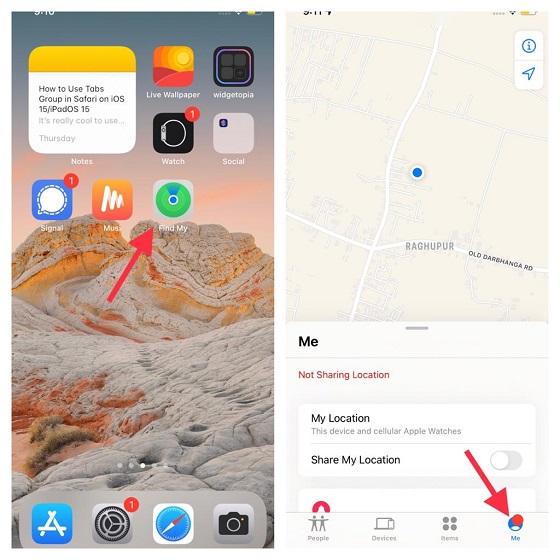
After clicking on it, scroll down to the very end of this page, then continue by clicking on the " Help a Friend " section , after which you are required to log in to your iCloud account which is used on the turned off or completely deleted phone.
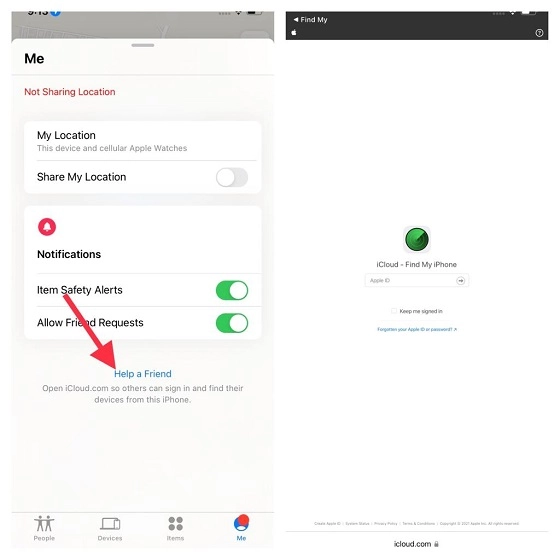
After that automatically select the iPhone phone you want to find or know where it is and you will automatically be able to see your phone on the map even if it is turned off or even if everything has been deleted or even if it has been Factory reset.
Using the iCloud Website
Also if you don't have another iphone, and you also don't have a friend who has an iPhone then you can directly use the iCloud website via any device capable of using a browser and internet.To get started visit the iCloud.com website
Then directly log in to your account using your iCloud account used on the lost phone then click " Find iPhone ".

You can ask for a password a second time and then after filling in your password automatically you will be able to get a map showing the location of your phone.
Conclusion
And that's the way you can use to recover your lost or stolen iPhone even if it's turned off or deleted everything. Obviously this approach will greatly help reduce the theft of new iPhone phones so it is clear that iPhone phones continue to be a beacon in the whole issue of protection.
If you want to learn more you can read here to know some of the ways you can add protection to your Android phone . For more tricks make sure you Download our application on playstore waitech solutions , I promise you will not regret it ..!

Post a Comment