To turn on the flashlight on your smartphone by shaking the phone, you can use various third-party apps available on both Android and iOS devices. These apps utilize the accelerometer sensor in your phone to detect shaking motions and trigger the flashlight accordingly. Here's how you can do it:
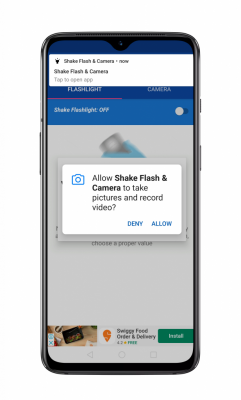
After that you will now be brought to the main page where you will use to activate this app so that it can work. On the top right you will see a group button that is like a switch, click here to activate the app.
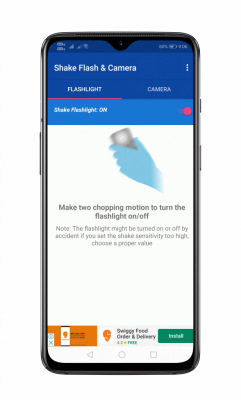
After that now you will have completed all the steps, now shake your phone twice and you will be able to see that your phone has a flashlight on and if you shake it for the second time you will be able to see that the flashlight on your phone has turned off by itself. The beauty of this method is that, after turning on this app for the first time, you no longer need to turn on the screen of your phone so that the flashlight can light up, the important thing is to shake your phone twice and then the flashlight will light up, you do not need to turn on the screen of your phone
Until then I know you will have been able to turn on the flashlight of your phone by shaking your phone, if this method has helped you then don't forget to share it with other friends.


Post a Comment