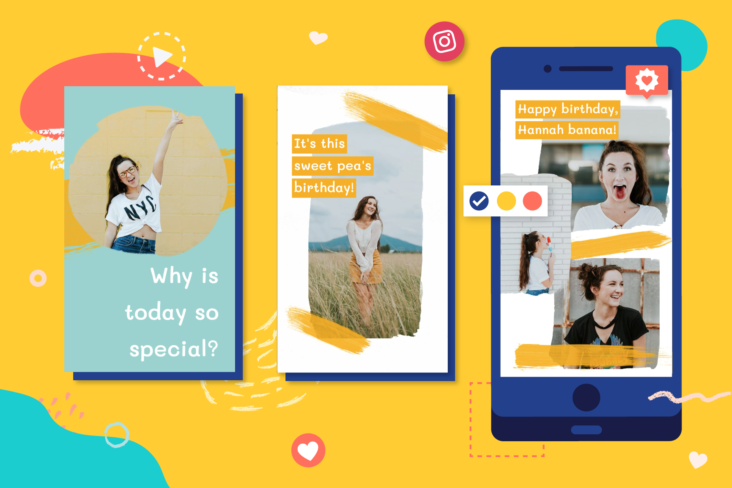
Convert any text article to video easily and quickly
The truth is that currently videos have a much bigger role than blogs, books as well as various newspapers or magazines that are in text format.
This is caused by the ease of watching videos and being able to get excited faster than reading a lot of text which not all people like very much these days. Seeing this today I have brought you a new way to make social media videos without having any skills.
This method is very simple and can help anyone to make videos for their social networks easily and quickly. You can see an example of a video I made in this way below.
To start directly, all you have to do is have Internet on your phone or computer and if you have it directly, visit the lumen5.com website here .
After that, create an account by clicking the signup free button and then directly continue by filling in your data in the relevant form, or you can use the Facebook network to register quickly without filling in the form.
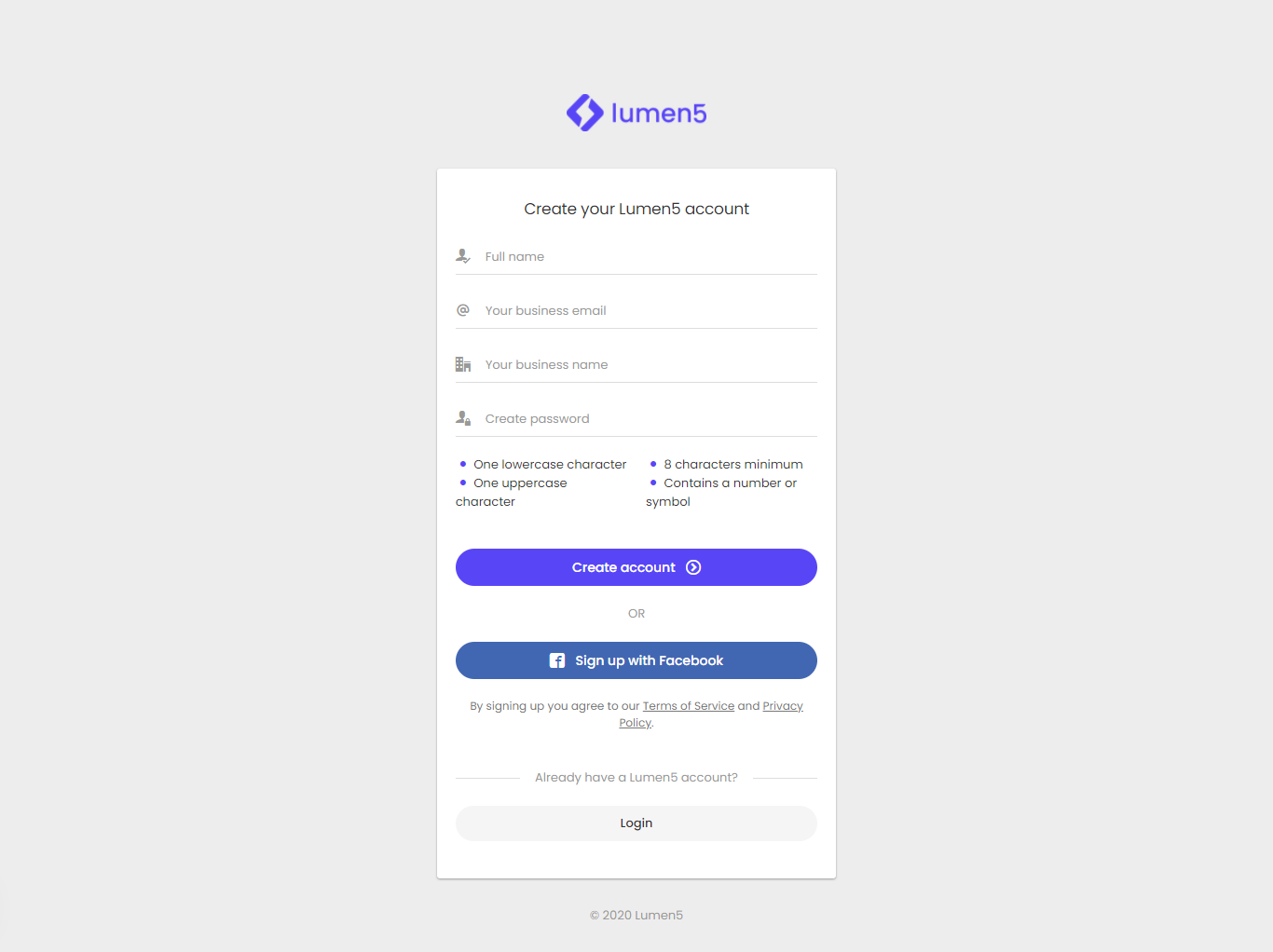
After that you will be brought to a section that promises you the ease of making your first video, you will be able to choose the type of video you want and then you will be able to copy that video and make your video easily.
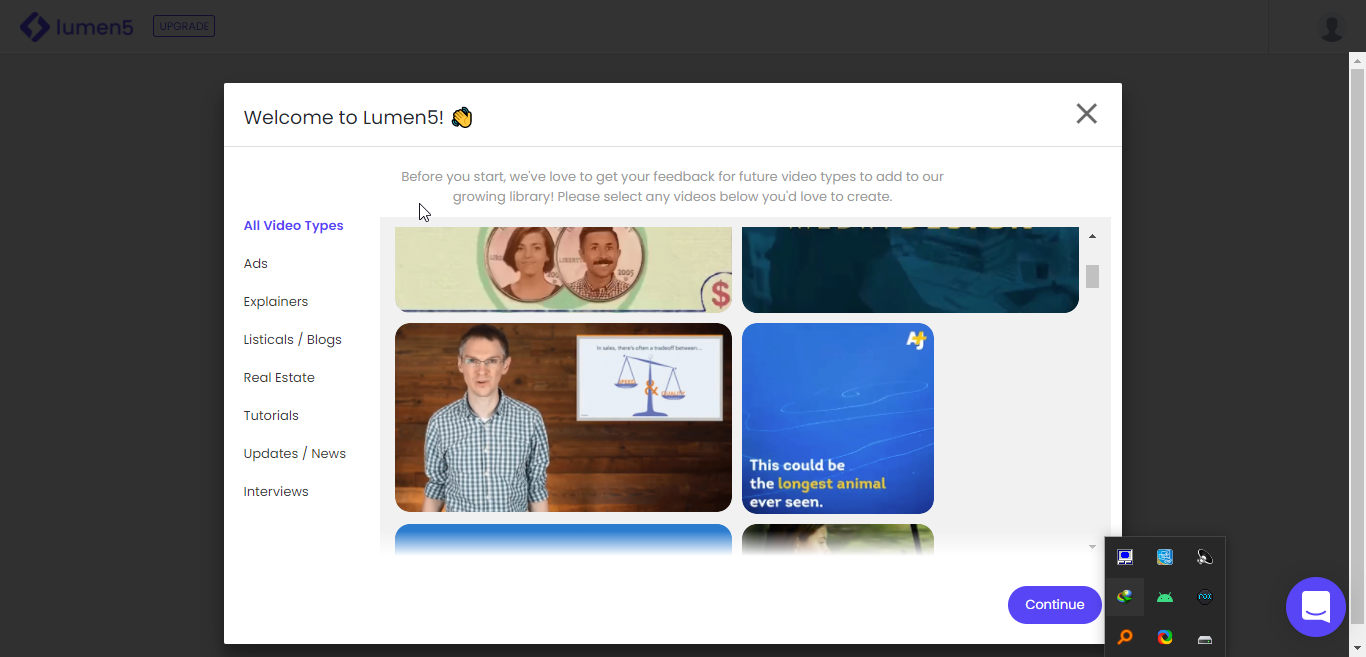
After choosing the video, click on Continue at the bottom of the right side, after that, continue to the next step where you will now be able to convert the text into a video using a script if you have it or using your blog.
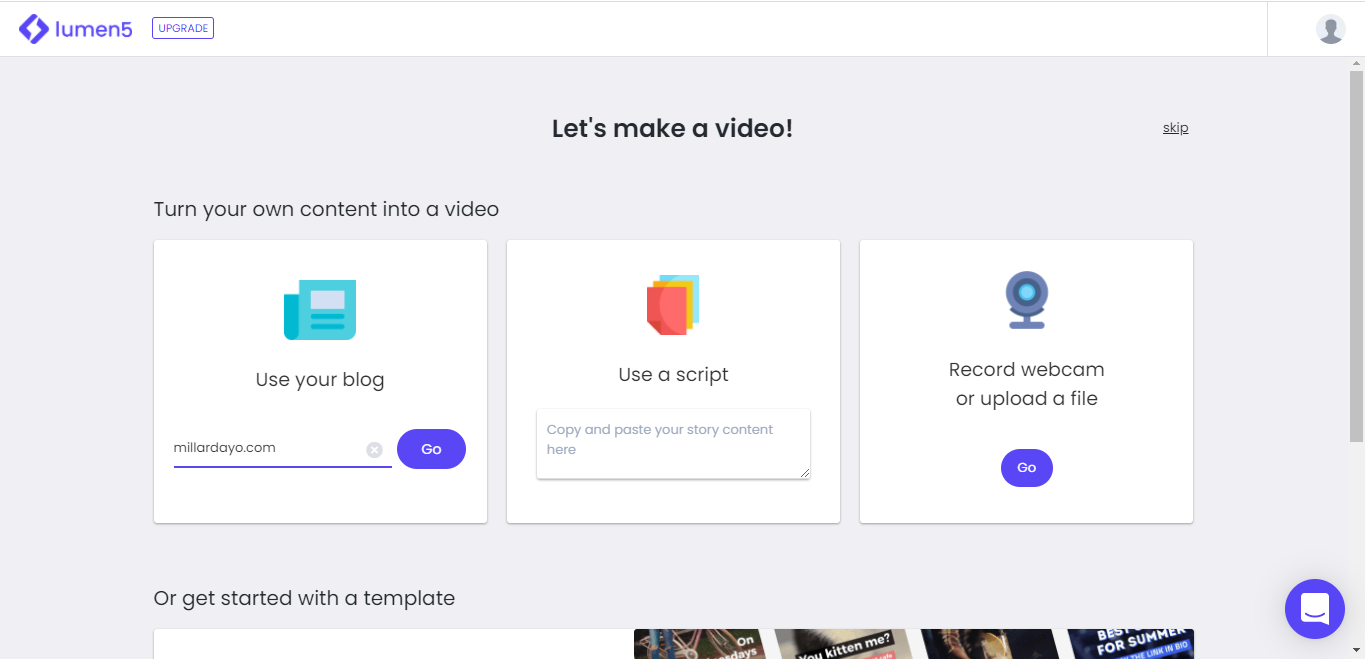
If you have a website, you enter the domain of your website or put the link of the article you want to convert into a video. After that, click Go, if you have a script that you have already written, select the script and then when you are done, you will continue to the next step.
You can also save your videos or record your videos using your computer or phone by clicking the Record webcam or upload a file section.
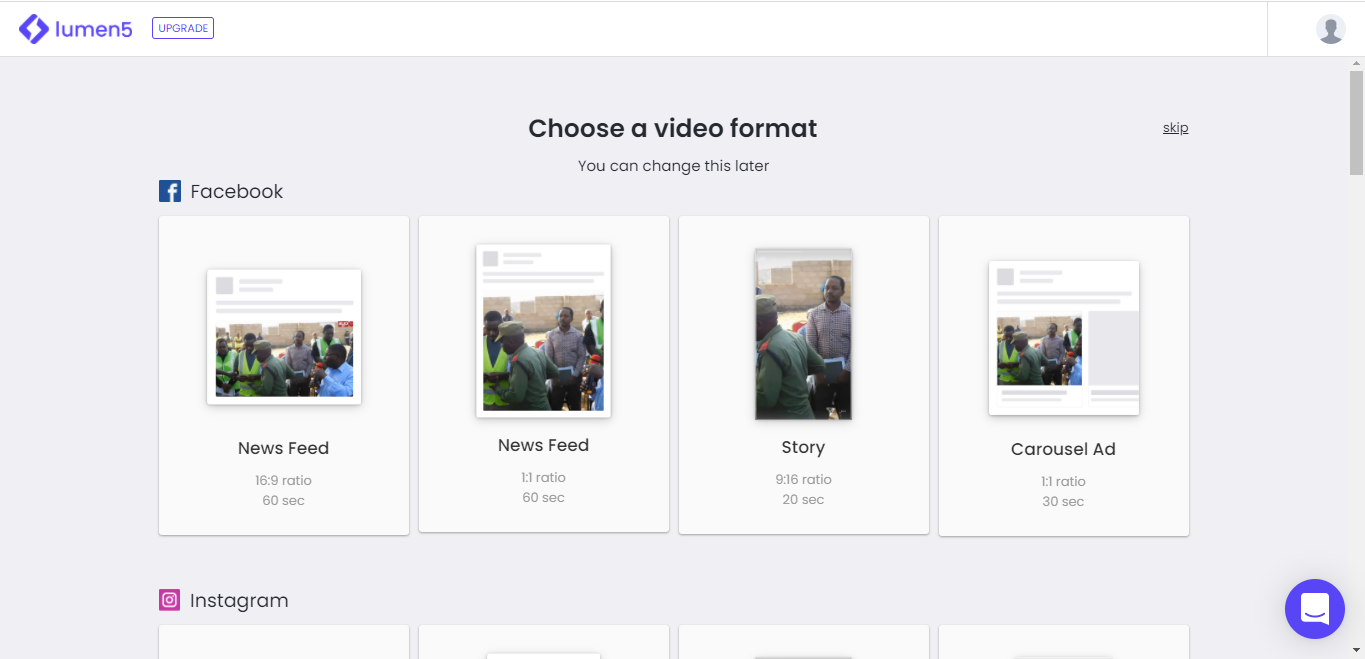
After that now choose the video format you want, you can choose a video for any network ie Instagram, YouTube, Facebook, Twitter and all other social networks.
After that, choose the video system and then continue to edit your video, if you put the link you will be able to see the link has been changed to a video and you will be able to see the video when it is ready, now you can continue by adding or reducing the video.
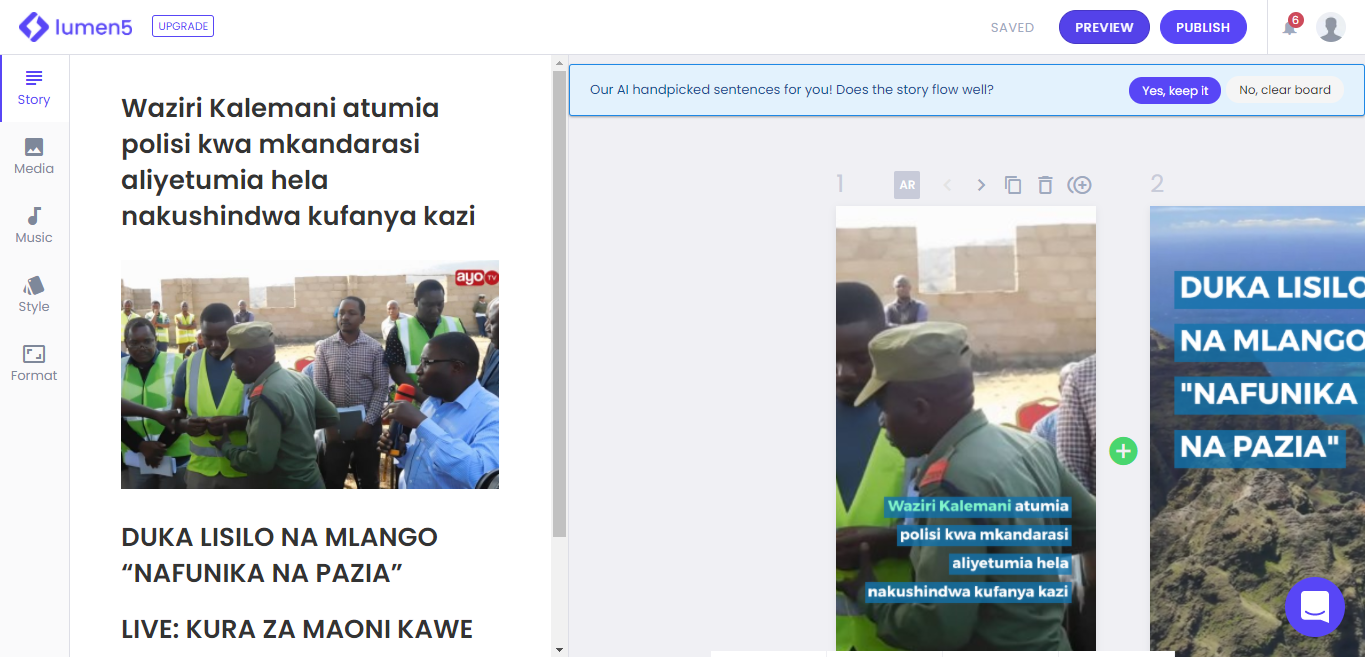
When you finish you can download your video and put your video on your social networks according to the type of format you had previously chosen. You can add your video by adding various items through the add section on the left.
Until then I hope you have been able to make your videos for your social networks. If you want to learn more, you can visit our YouTube channel here , and you can also read here to know how to change a WhatsApp Voice Message to a text message .

Post a Comment