
You will be able to prevent your bundle from running out on your phone 100 percent
Recently there has been an increase in the price of bandos and this has made people unable to do various things online as they used to do in real life. Seeing this today, I have found the best way that can help you prevent your bundle from ending quickly .
This method is the best and it is sure to help you a lot especially if you have been facing the problem of the bundle ending without you knowing how it ended, then without wasting more time let's go directly to these steps.
To start directly, all you have to do is download the app through the link below, after downloading the app directly install it and continue by following the steps below.
After downloading, directly install the app on your phone. After installing, open the app and you will be taken to a page where you have to click Get Started .

After that you will be taken to the page where you need to allow permission on the app, allow permission by clicking Next then Allow . Make sure you have Allow as it is important for this app to work properly.
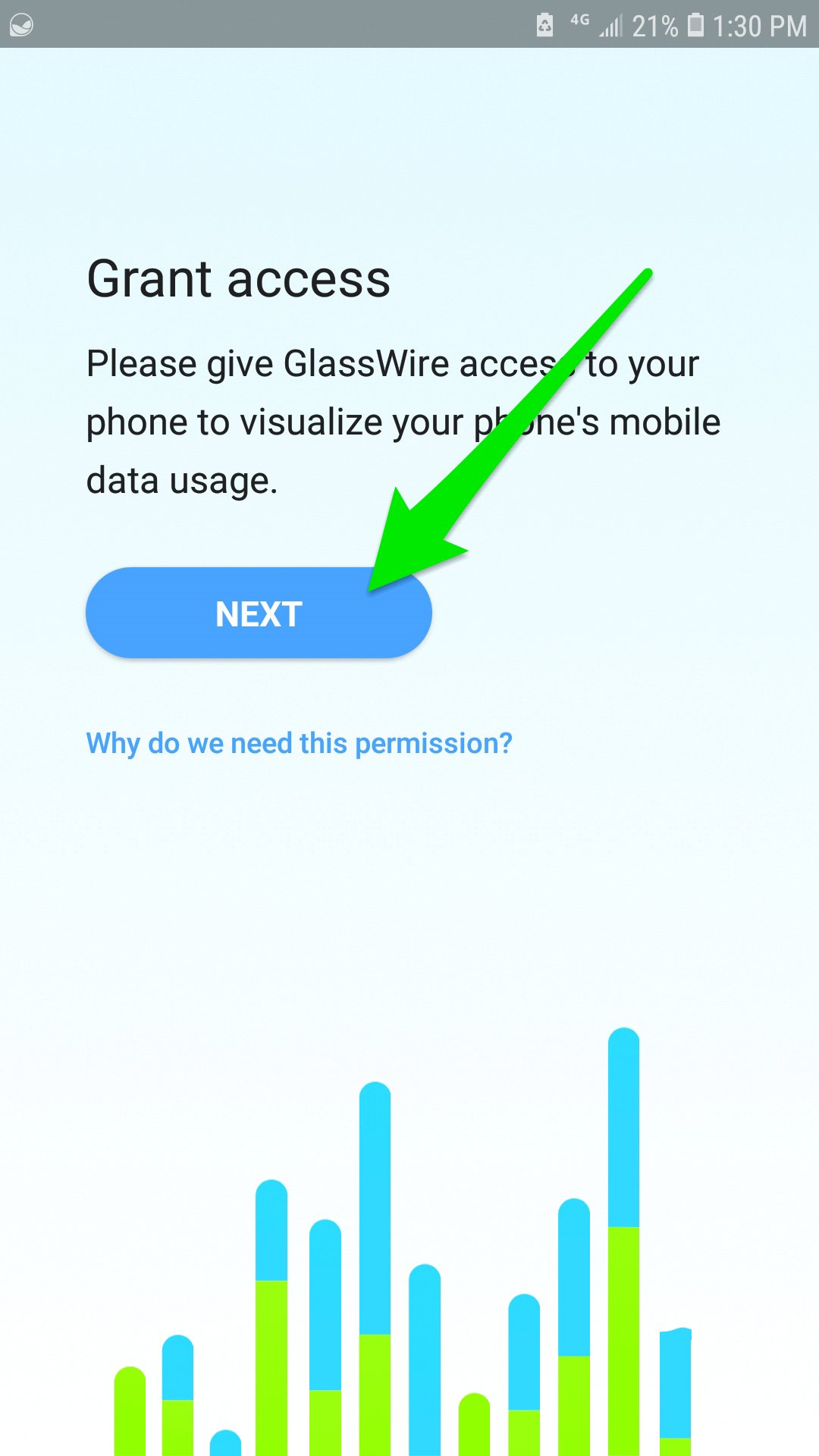
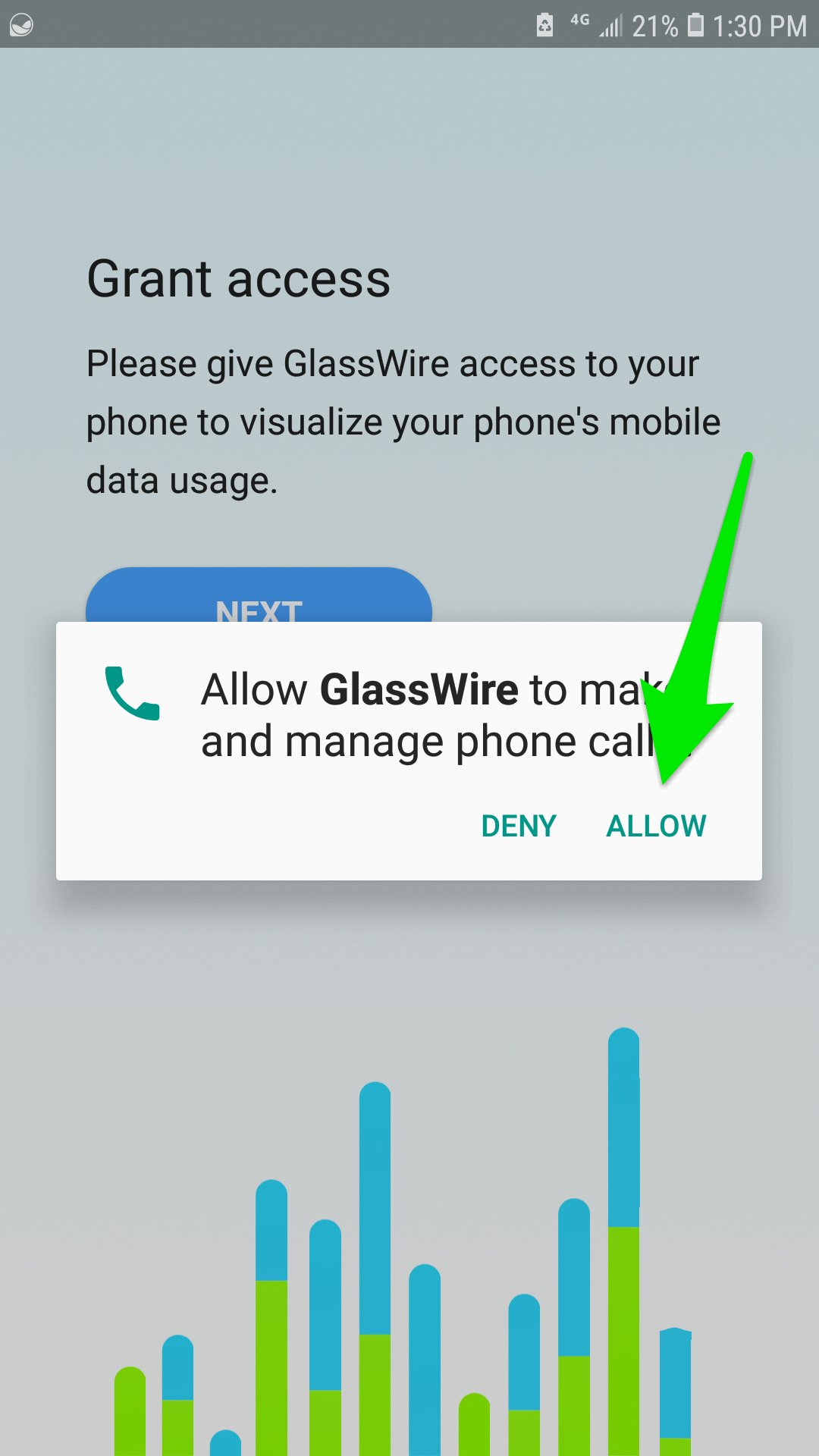
After that, you will directly be taken to the home page, since I have already used this app, you will be able to see a screen different from the one in the picture below. The important thing is to click on the shield at the bottom left after the home button.
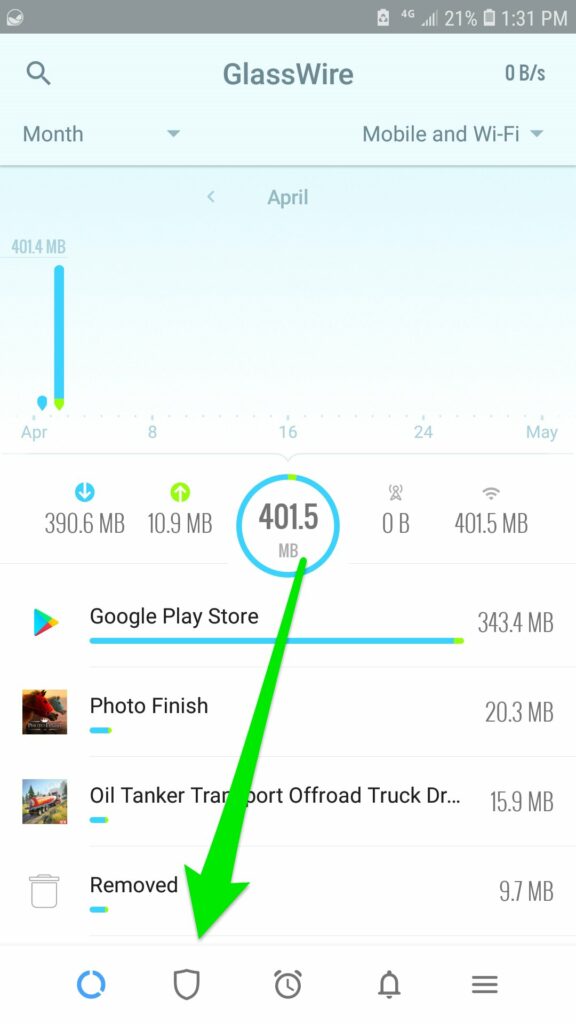
After clicking there, now you need to turn on the firewall, click the big button at the top of the page. After clicking there you will see that the button has changed to On.
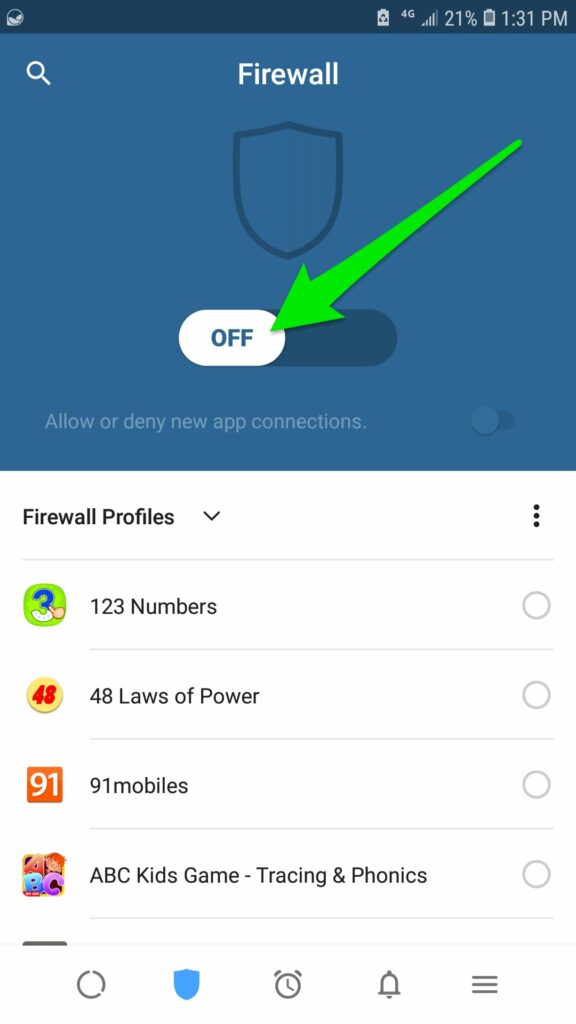
After clicking the ON button, at the bottom right you will see three dots, as shown in the image below.
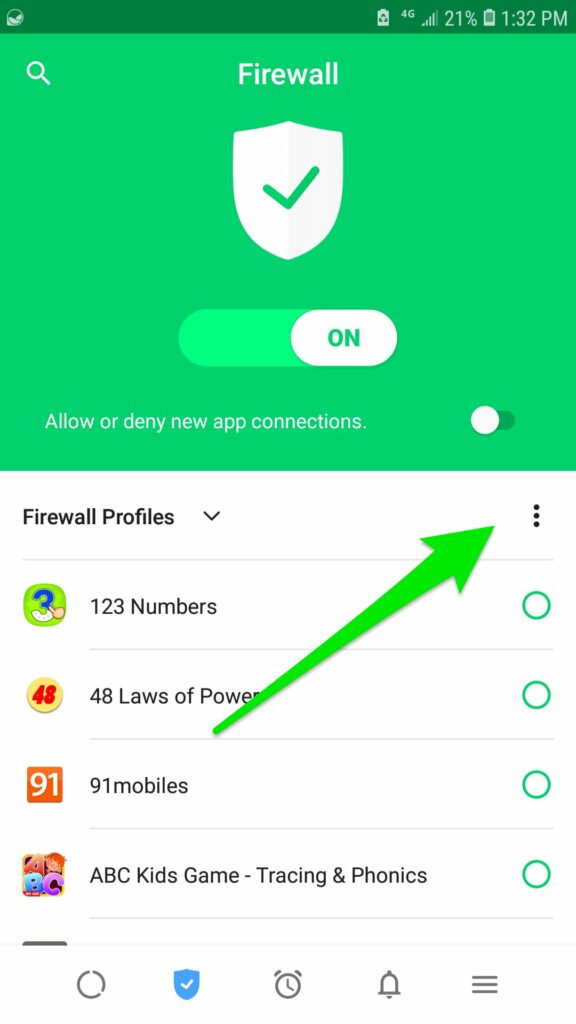
Click there and then click Block All, which will appear immediately after clicking the three dots on the top right.
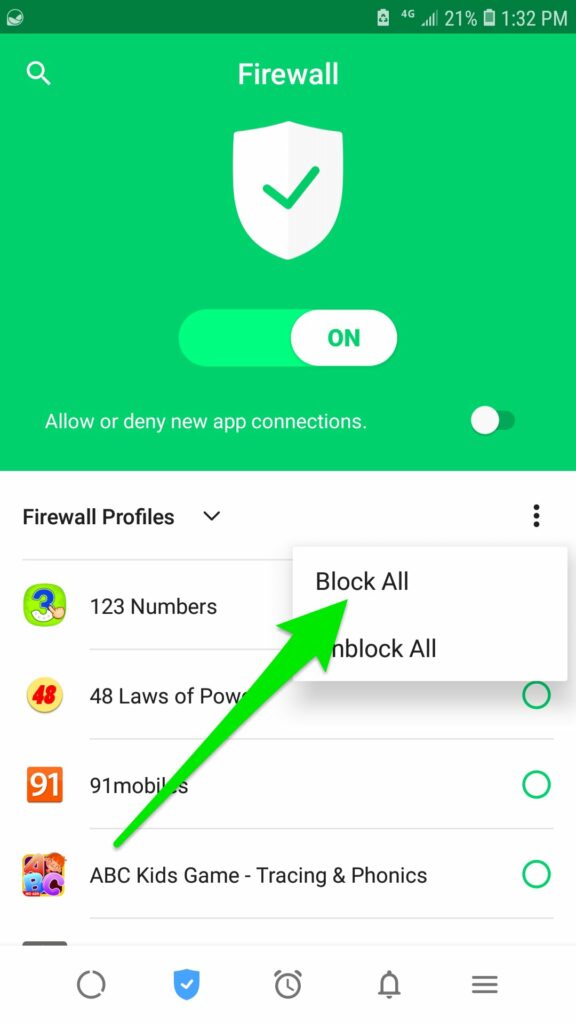
After that you will see the confirmation has occurred at the bottom, directly click the Apply button to confirm the changes you want.
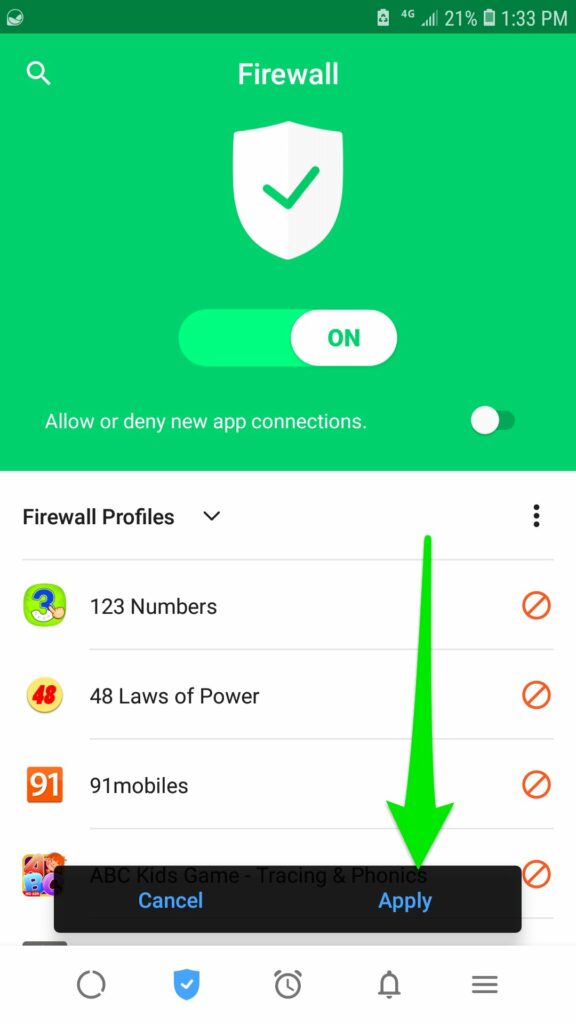
After that you will have completed the first step where by doing those steps you will have blocked all the apps on your phone from using the Internet even if the internet is on or turned on. Now the second step is to allow the internet for some apps that you want to use only.
Directly when you are on the same second page from the left, with the shield symbol, directly click on the search button on the top right, click there to search for the name of the app that you want to open the internet on that app only .
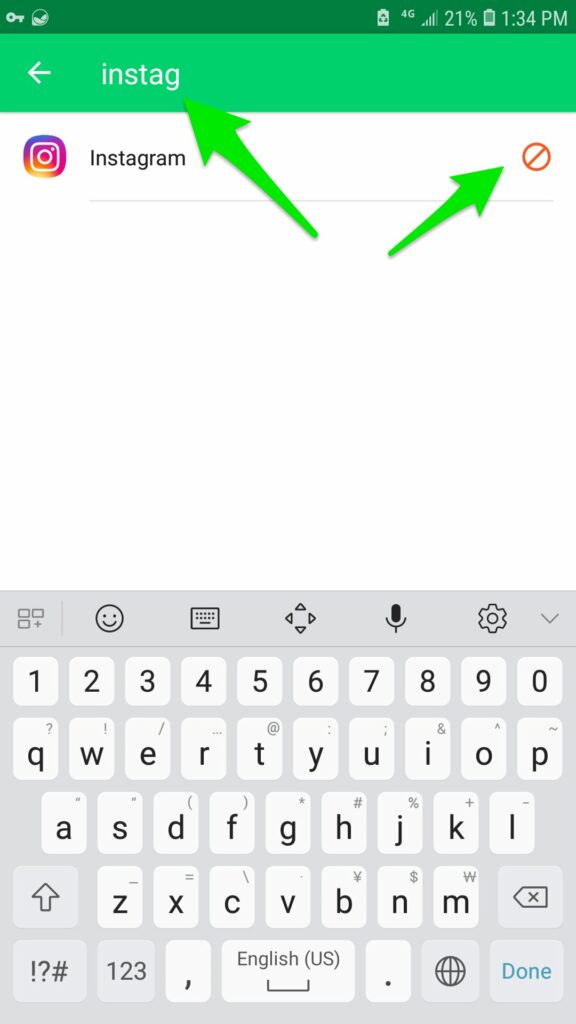
Directly click on the red Stop sign on the right side next to the name of the relevant app and then finish by clicking Apply.
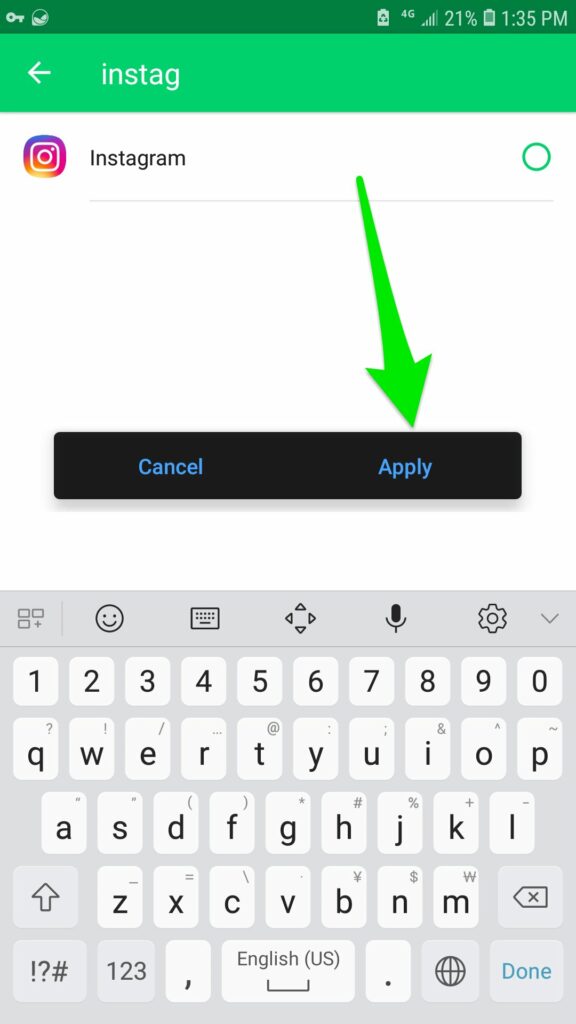
Make sure the stop sign has changed to a green circular sign, if this means that the Internet is enabled in the relevant app.
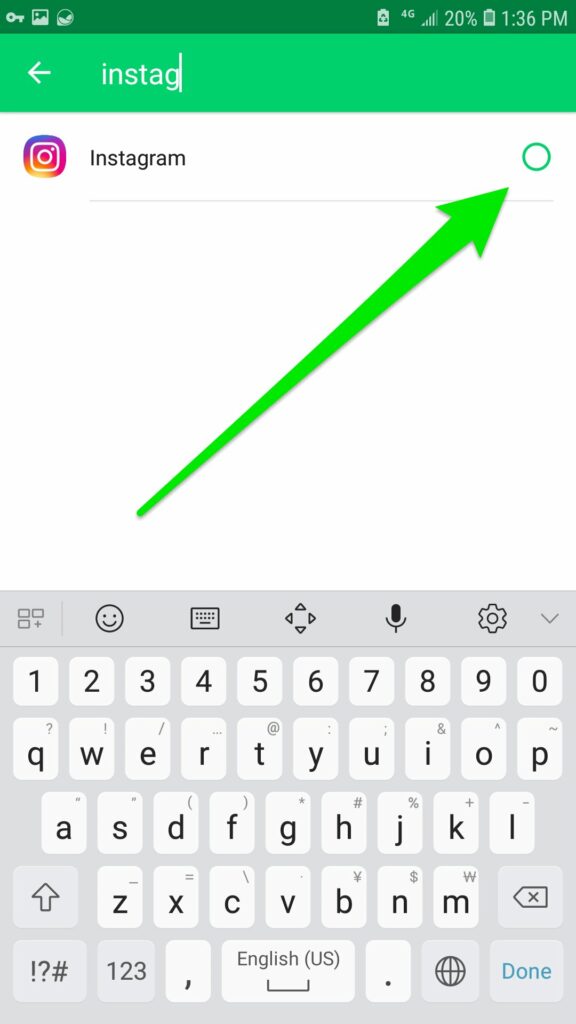
By doing these steps, you will be sure that only the app you have turned on the Internet is using the Internet because other apps have a style of using the Internet without giving information , this includes the Facebook app, TikTok and other apps like Aliexpress and Google Services which all use a very large amount of data without you even knowing.
By doing these steps and guaranteeing that you will be able to keep your data 100 percent, until now I am using this program and it has been a great help from using 10 GB for three days to using 10 GB for 7 days and sometimes I forget myself until they are returned.
So by following these steps you will be able to take care of your bundle for a large percentage so try this method and then come and tell me through the comment section below. For more tricks make sure you stay with us every day.
This method is the best and it is sure to help you a lot especially if you have been facing the problem of the bundle ending without you knowing how it ended, then without wasting more time let's go directly to these steps.
To start directly, all you have to do is download the app through the link below, after downloading the app directly install it and continue by following the steps below.

After that you will be taken to the page where you need to allow permission on the app, allow permission by clicking Next then Allow . Make sure you have Allow as it is important for this app to work properly.
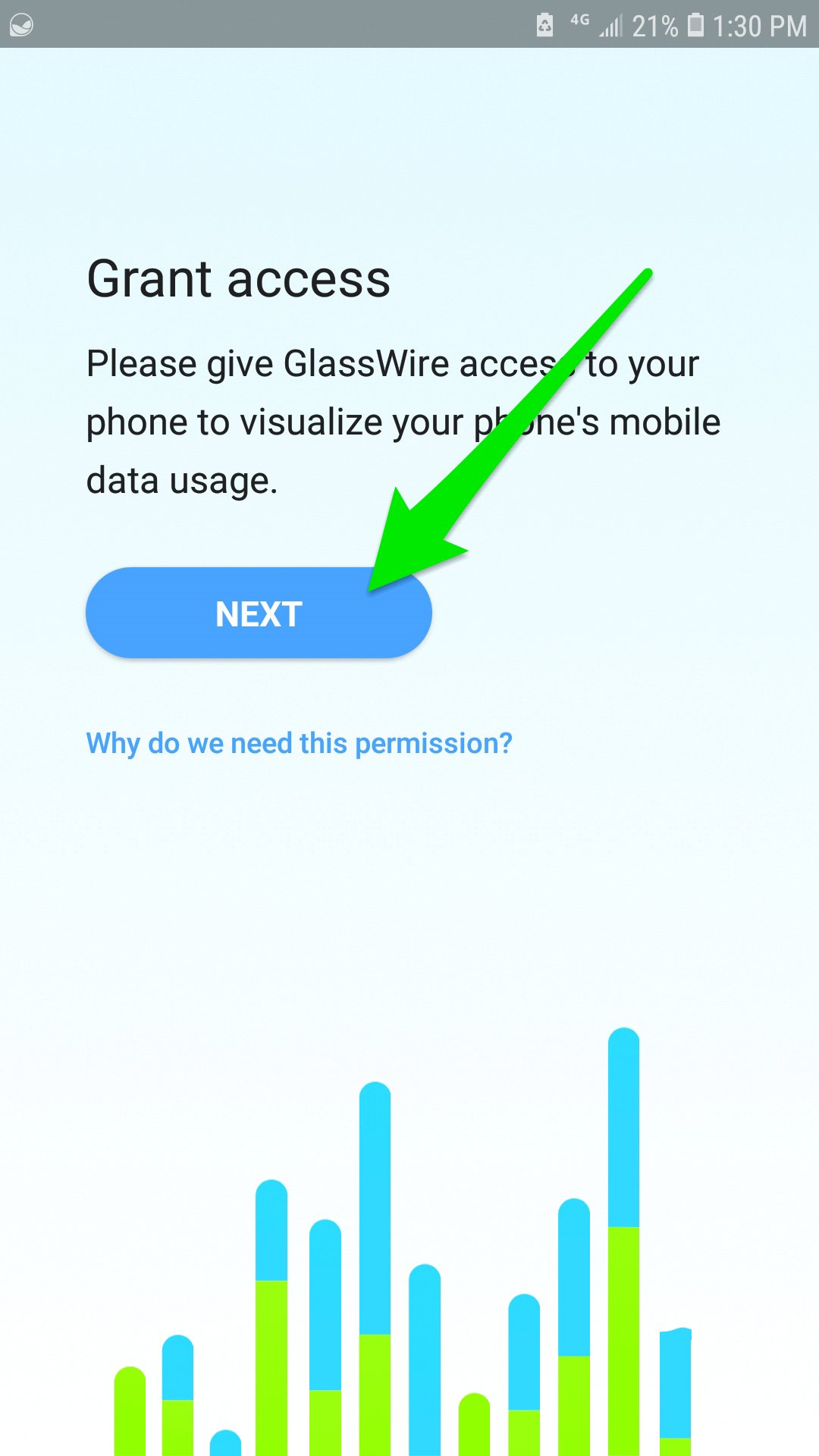
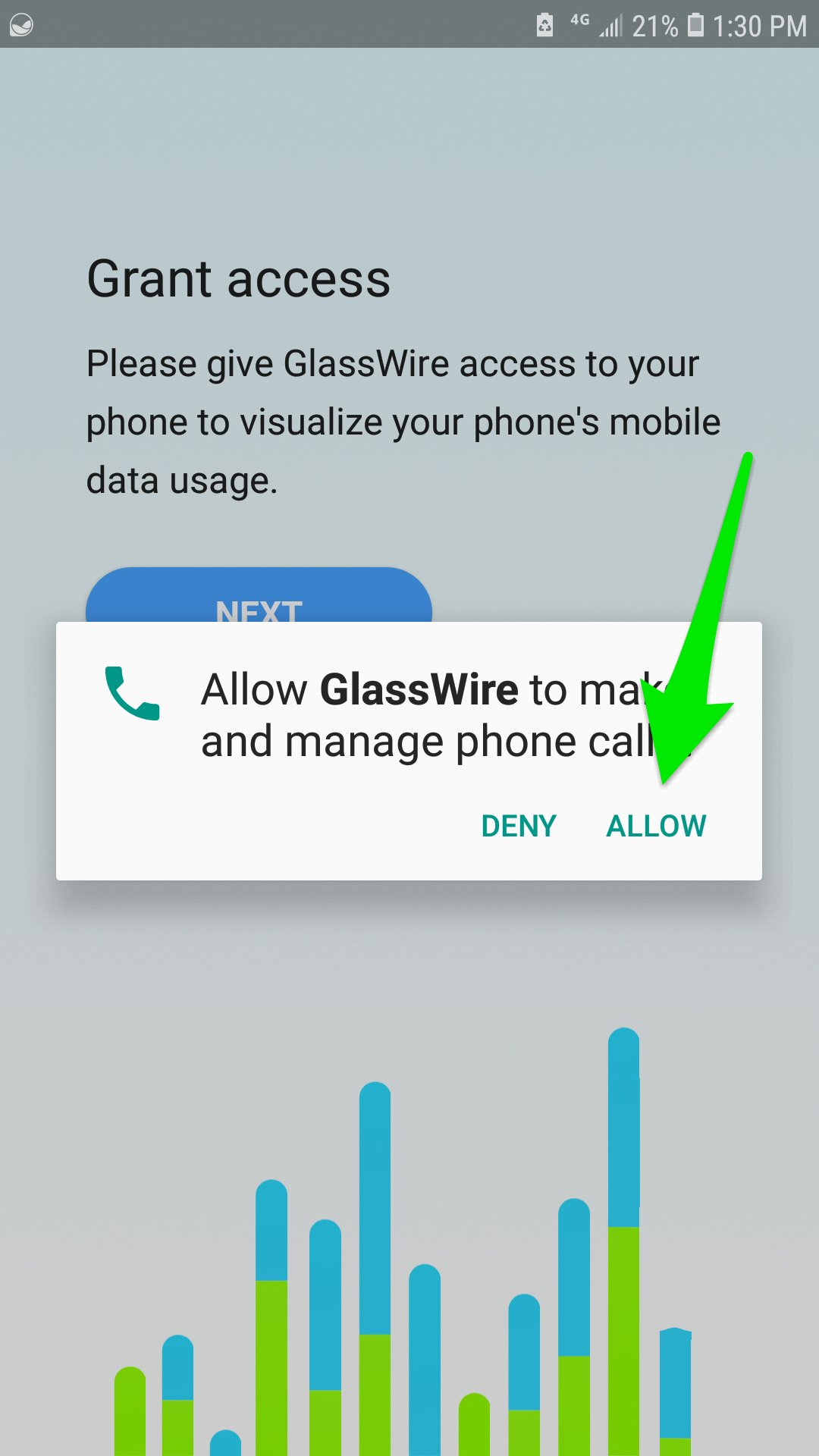
After that, you will directly be taken to the home page, since I have already used this app, you will be able to see a screen different from the one in the picture below. The important thing is to click on the shield at the bottom left after the home button.
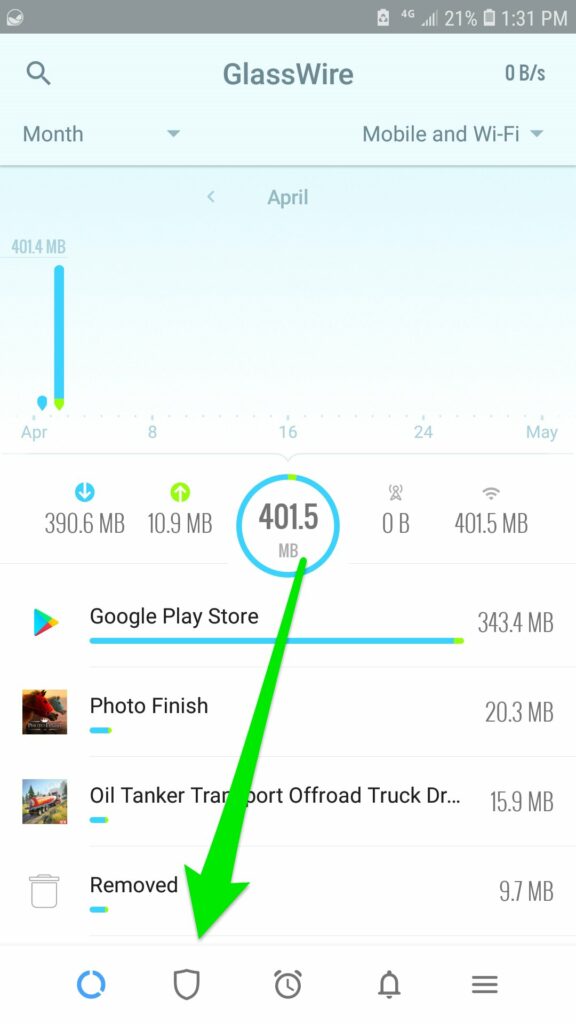
After clicking there, now you need to turn on the firewall, click the big button at the top of the page. After clicking there you will see that the button has changed to On.
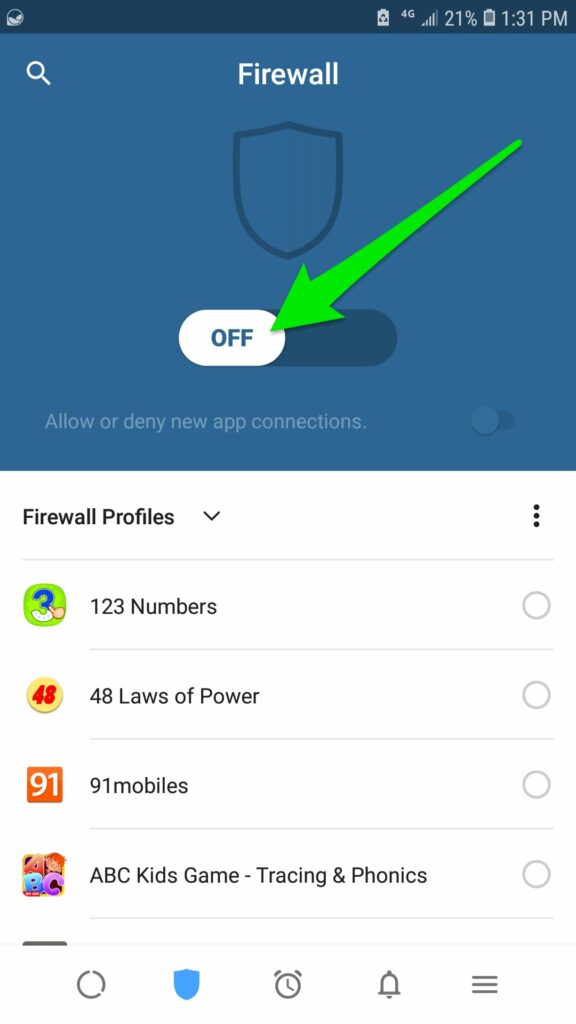
After clicking the ON button, at the bottom right you will see three dots, as shown in the image below.
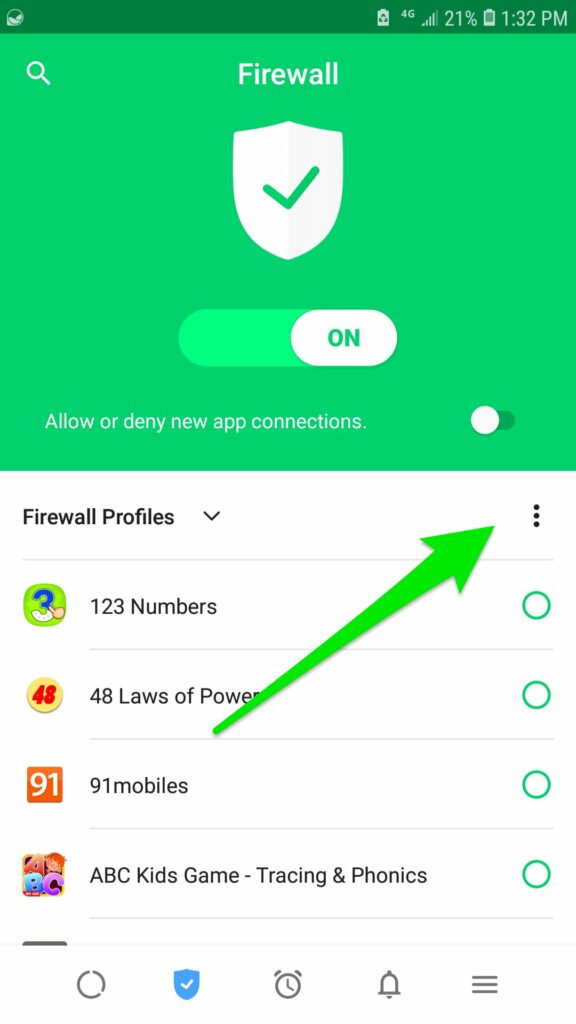
Click there and then click Block All, which will appear immediately after clicking the three dots on the top right.
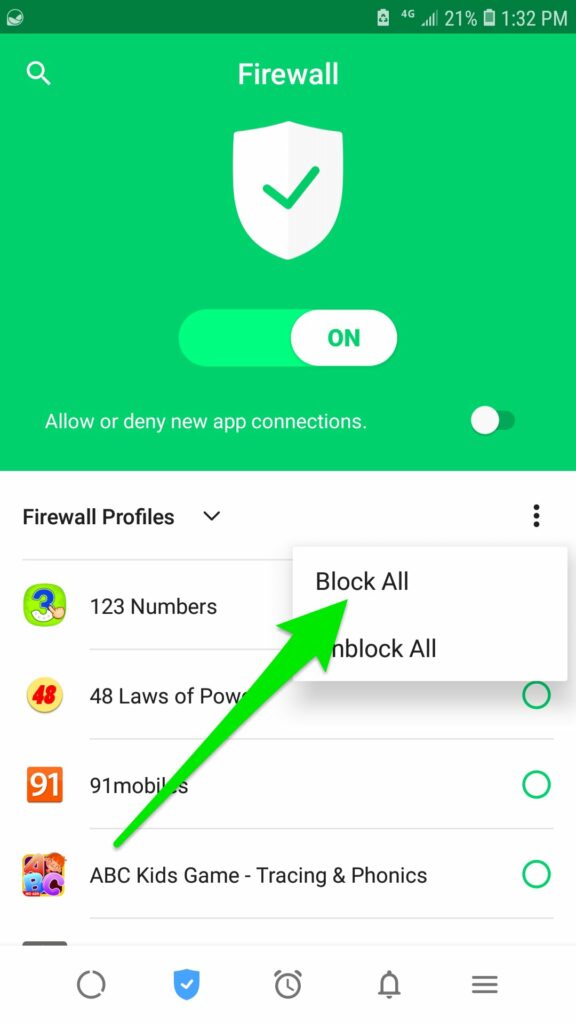
After that you will see the confirmation has occurred at the bottom, directly click the Apply button to confirm the changes you want.
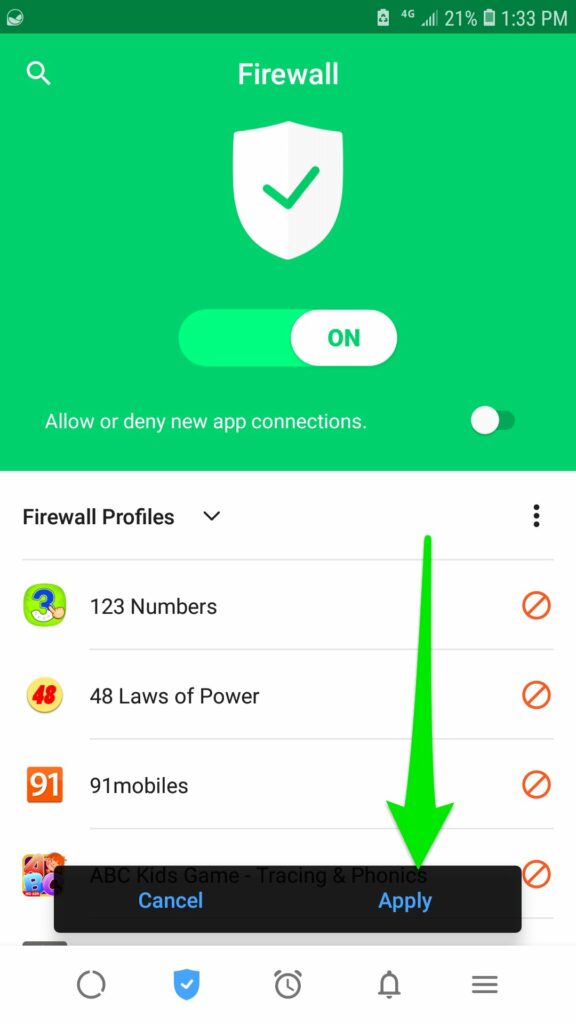
After that you will have completed the first step where by doing those steps you will have blocked all the apps on your phone from using the Internet even if the internet is on or turned on. Now the second step is to allow the internet for some apps that you want to use only.
Directly when you are on the same second page from the left, with the shield symbol, directly click on the search button on the top right, click there to search for the name of the app that you want to open the internet on that app only .
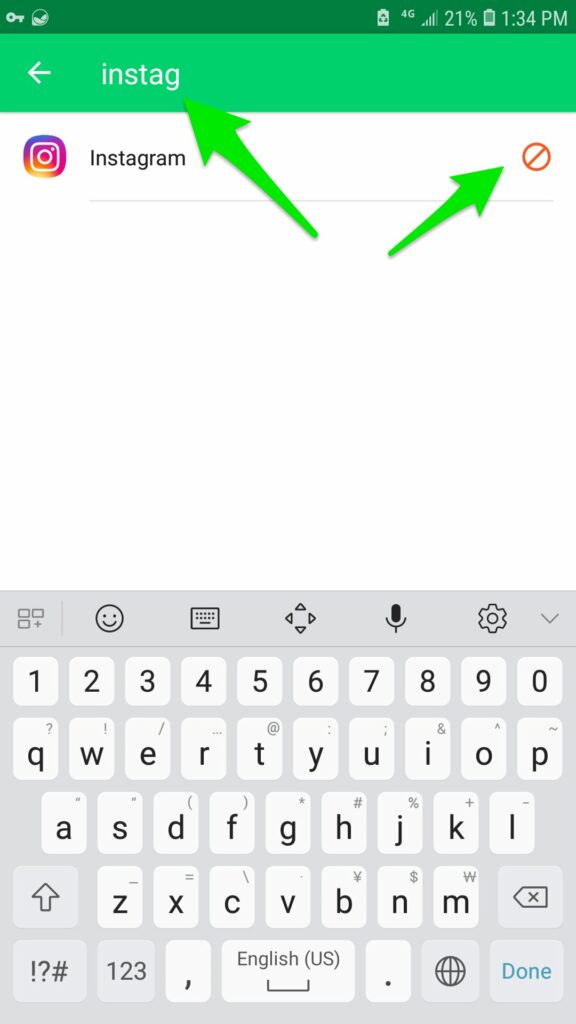
Directly click on the red Stop sign on the right side next to the name of the relevant app and then finish by clicking Apply.
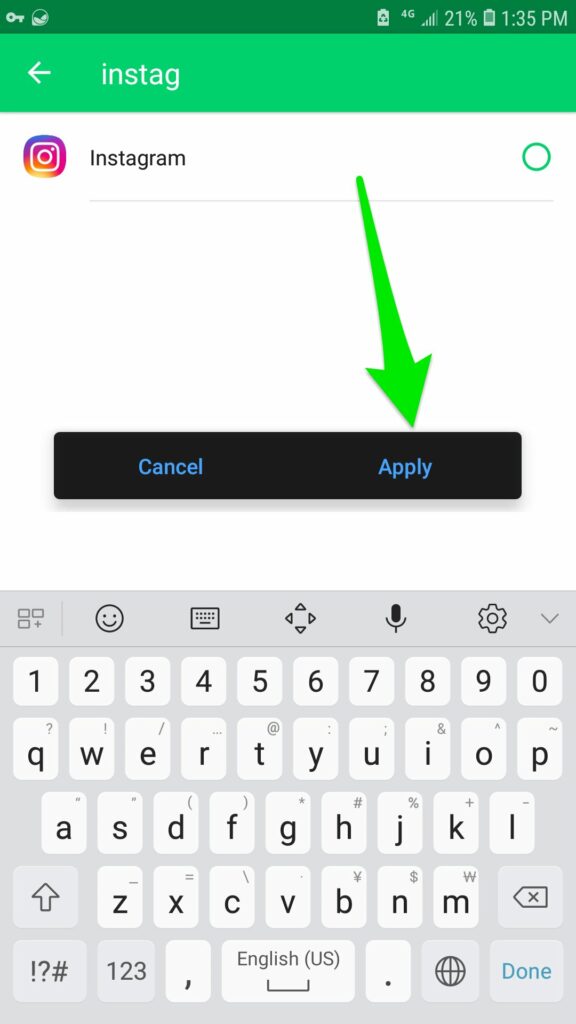
Make sure the stop sign has changed to a green circular sign, if this means that the Internet is enabled in the relevant app.
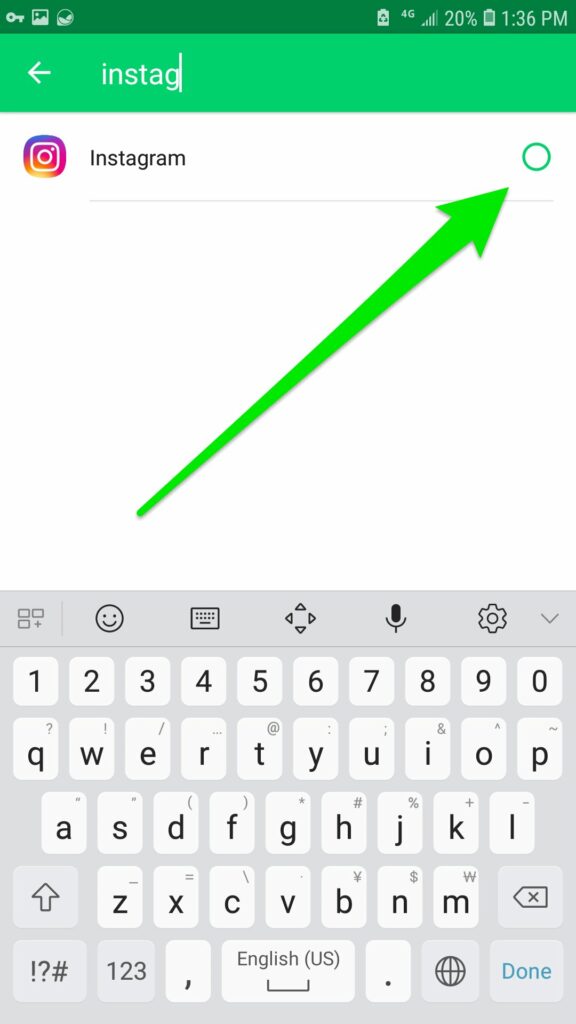
By doing these steps, you will be sure that only the app you have turned on the Internet is using the Internet because other apps have a style of using the Internet without giving information , this includes the Facebook app, TikTok and other apps like Aliexpress and Google Services which all use a very large amount of data without you even knowing.
By doing these steps and guaranteeing that you will be able to keep your data 100 percent, until now I am using this program and it has been a great help from using 10 GB for three days to using 10 GB for 7 days and sometimes I forget myself until they are returned.
So by following these steps you will be able to take care of your bundle for a large percentage so try this method and then come and tell me through the comment section below. For more tricks make sure you stay with us every day.

Post a Comment