Make your computer have twice the speed of the Internet

In one way or another most of the people here must have or have used the internet on a computer, but I also know that too many people have the problem of the Internet having low Speed on their computers, whether you have a Movie download or you open a website like Facebook your computer must be with low Internet speed.
Now to see this today here at Tanzania Tech we are going to share with you some tricks that you can use to increase the speed of the Internet on your computer.
Note that these methods are for computers using the Windows 10 operating system. Also if your computer has no Internet Speed problem but is very slow, you can read here the things that cause your computer to be slow . Having said that let's go to today's tricks.
CONTENTS
- 1 Change or Use DNS Servers
- 2 Disable App Using Data Unknowingly
- 3 Turn off Peer to Peer Update
- 4 Use 100% of Your Internet
Change or Use DNS Servers
Its deepest DNS is the Domain Name System, this section has the function of being able to change a domain name to an IP Address. Every time you visit a website like tanzaniatech.one DNS works to translate that domain into numbers like these 111.230.217.10 and thus connect the site to your computer.
Now often the companies that provide Internet services provide you with these DNS Servers, now these DNS are often slow and slow down your internet speed. Changing these numbers can make Internet speed change much faster, so change the following steps below.
In the Search section on your computer, type Control Panel then press Enter, then select Network and Sharing Center .
After that you will see the Change Adapter Setting section on the left second from below you will see the various networks you have joined, select the internet you are using and then select Properties .
Then select Internet Protocol Setting on the list, make sure it is marked, then select Properties at the bottom right of that box.
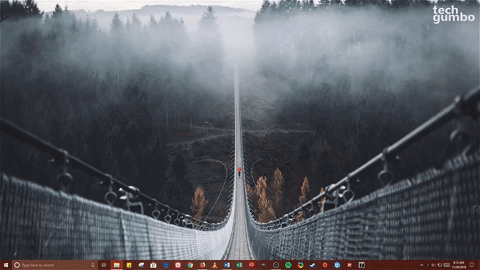
At the bottom you will see the DNS Settings section then select the section labeled Use the Following DNS server address, Then in Prefered DNS Server type 1.1.1.1 at the bottom of Alternate DNS Server type 1.0.0.1, then finish by clicking OK. After that try it you will see your Internet speed has changed.
Disable Apps that Use Data Unknowingly
Turning off apps that use data unknowingly can greatly help increase the speed of your internet as you will be using the internet for the only thing you are doing at the moment. To turn off apps that use data you need to click on the banner section on your computer then select Settings .
Then select Privacy and then on the left look for the section labeled Background Apps then select the apps that you do not need to use data then click on to turn off those apps automatically.
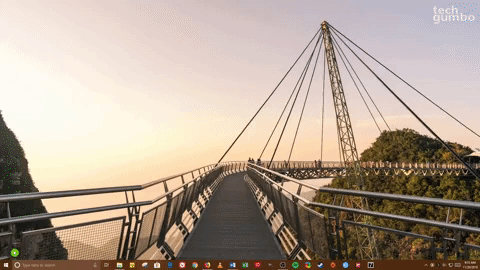
Turn off Peer to Peer Update
Peer to Peer Updates or P2P updates these are different from the updates that you are aware of, this section if enabled makes it possible for anyone to use your computer Internet without your knowledge. It is very important to turn off this feature.
To turn off this section click on Setting s on your computer then Select Update & Security , then click Advanced Options then scroll down to the bottom of the page at the bottom you will see a section labeled Deliver Optimization check the section labeled Allow downloads from other PC’s then turn off that section.
Use 100% of Your Internet
These tricks are the most important and they can increase your computer speed by 100 percent. The bottom line is that Windows allows your computer to use only 80 percent of your internet, and if you want to use all 100 percent you must be able to use part of Group Policy .
Now if you have Windows 10 Pro, Windows 10 Enterprise this section is available automatically. If you are using Windows 10 Home Edition then it is advisable to follow the steps on this site here in order to enable that feature. If you have one of the above windows then proceed by following these steps.
To start press the Flag button on your keyboard then press R , after that type these words gpedit.msc in the Run room and when you finish click OK .
After that you will see the section open, be very careful with this section as it is the one used to run your computer as a whole.
On the left side click the section labeled Computer Configuration after which on the bottom right double click on the Administrative Template section after which a new menu will open then select by double-clicking the Network section .
After that select QoS Packet Scheduler then select Limit reservable bandwidth section double click to open then select Enabled then left left you will see the section labeled Bandwidth limit switch and type zero 0. When finished click Apply then click OK to install.
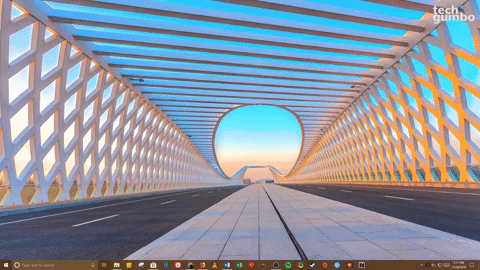
After that you will have successfully increased the internet speed on your computer by 100 percent. These methods are a little hard to follow but will help you a lot. If you have any questions you can ask via the comments section below.


Post a Comment