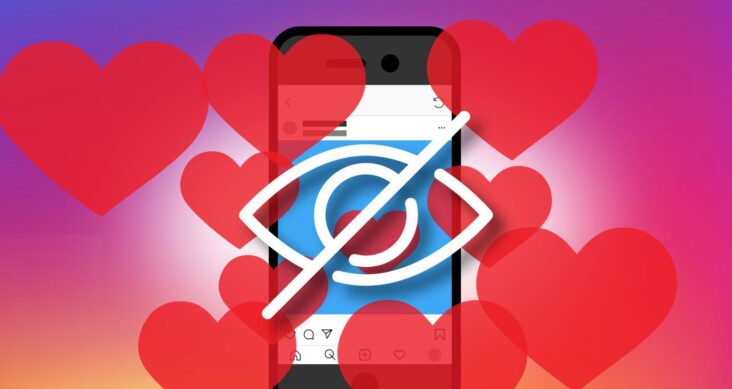
Instagram is one of the most used social networks especially here in Tanzania, due to the importance of this network, the number of likes in the picture has become a very important thing for various people.
Apart from that, likes have also been used as part of showcasing the popularity of the account to other users thus making users look for more likes and not creating good posts that attract more people.
Seeing this, Instagram has come up with a way that will make people unaware of the number of likes or views you get in your photos or videos and thus make a balance for most users.
Through this article I will show you that method that can help you hide the number of likes and views on your Instagram account very easily.
CONTENTS
- 1 Hide Number of Likes and Instagram Views
- 2 Hide Likes and Views In One Post (For New Post)
- 3 Hide Likes and Views in One Post (Old Post)
Hide Number of Likes and Instagram Views
To get started make sure you have the latest Instagram app via the Play Store or App Store, after the automatic update follow the steps below.
Click the three buttons at the top left, then click the settings section at the bottom after clicking the three buttons.
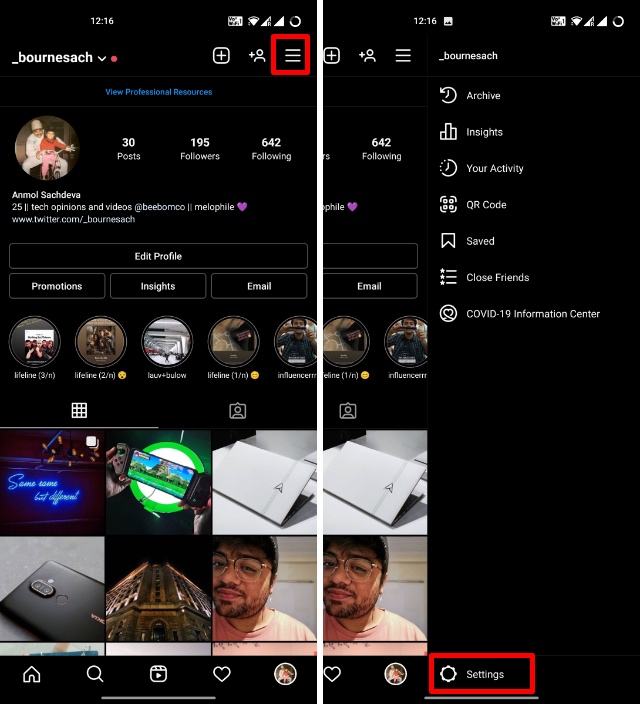
Then click the Privacy section , then select the Posts section . This section is available if you have updated your Instagram app. If you come to update your app you may not see this section, also remember there are times you may not see this section but there are ways you can use it.
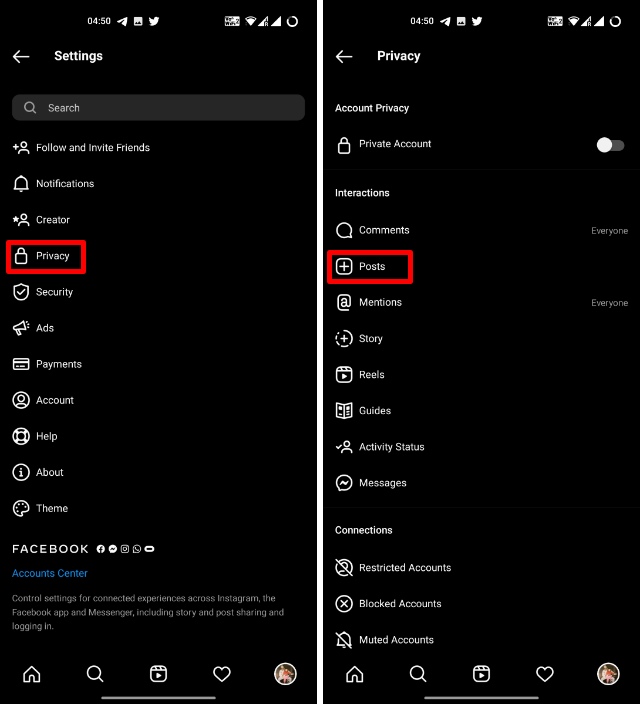
After that, you will be able to see the new Hide Likes and Views Counts section, click on this section.
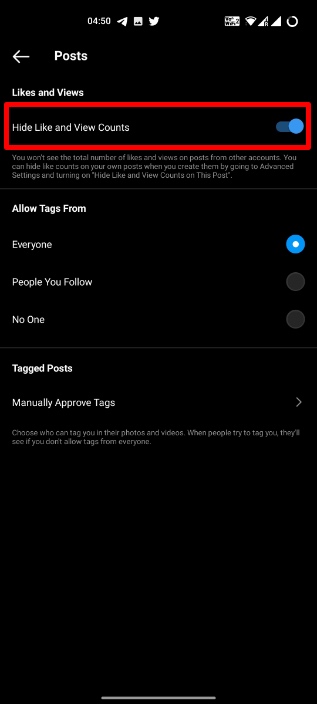
After turning on this section, close and open your Instagram account and automatically no one can see the number of likes in photos and views on your videos except yourself.
Note also that you will not be able to see the number of likes and views on photos of various people that you have followed (Follow) through your account. When you turn off this section then you will automatically start seeing the number of likes and views of other people, and other people will also be able to see the number of likes and views on your photos and videos.
Hide Likes and Views in One Post (For New Post)
If you want to hide the likes and views on one new photo or video that you post then you can follow the steps below.
To start click on the button to post your photo or video, then after writing the caption or caption click the Advanced Settings button , at the very end of the pages .
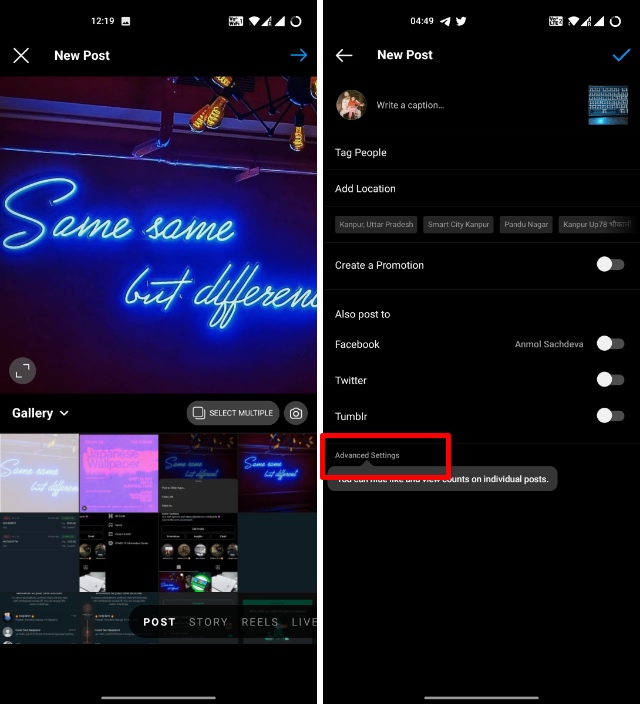
After that you will be taken to a page where you have to click and activate the section labeled Hide Like and View Counts on This Post .
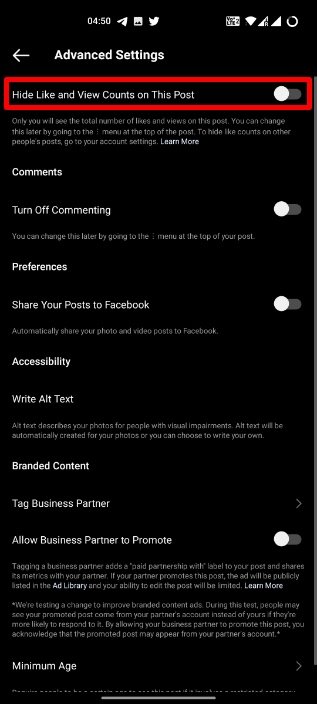
After that, go back to the post page and you can post directly and the post will not show the number of likes or views for your followers.
Hide Likes and Views in One Post (Old Post)
If you want to hide a number of likes and views in one post that are old posts or that you have been posting for a long time you can do so by following the steps below.
Open or go to an Instagram post where you want to hide the number of likes or views, then click three buttons on the relevant post, After that a new page will open then look at the end of the page and you will be able to see the Hide Like Count section click there to hide the number of likes or views.
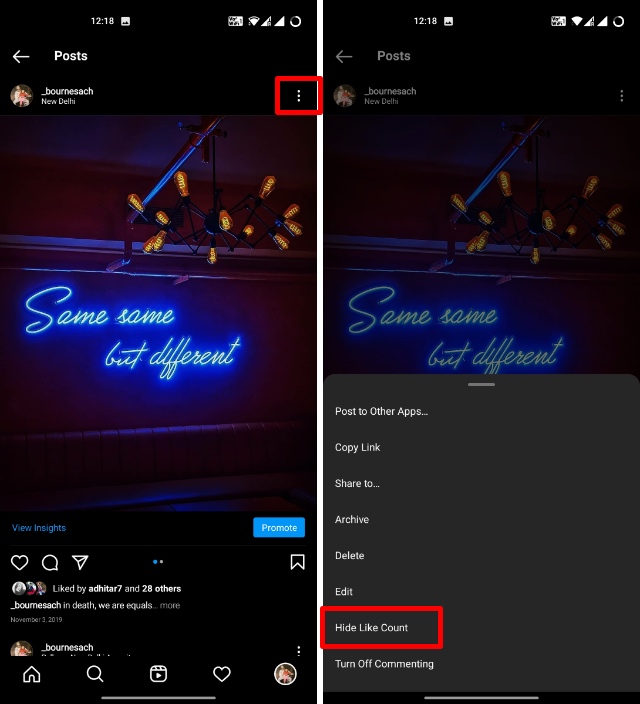
By doing these steps you will be able to hide the number of likes or views in your Instagram posts, remember by hiding lkes and views in one photo you will continue to see likes in other photos of your followers and even in your photos.
But by using the first method in this article you can personally view views and likes on other account posts you follow on Instagram. If you want to keep seeing other people's views and likes it is best to use the first and second methods.


Post a Comment