You will now be able to choose who will invite you to the WhatsApp Group

It is clear that everyone has experienced this inconvenience of being placed in the WhatsApp Group without even knowing the person who posted it in the Group, this has been a nuisance for a very long time and finally now it has been resolved.
If you remember in 2019 , WhatsApp announced that it is in the process of bringing a new section that will greatly help prevent people from inviting you to a group without your permission, that feature is now available on the WhatsApp app.
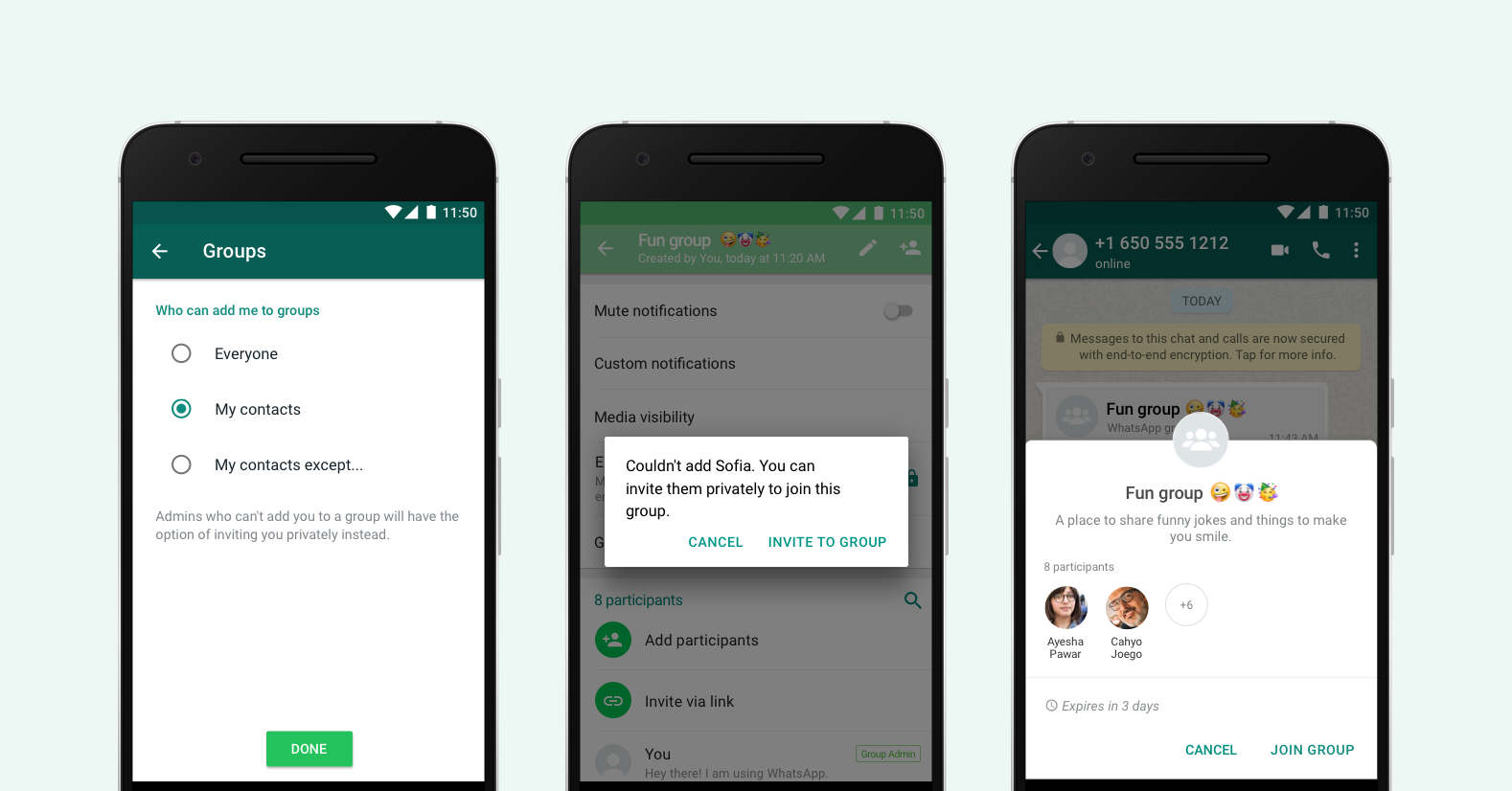
According to WhatsApp , to access that section you need to log in to your WhatsApp app then click on Settings > Account > Privacy > then select the new menu labeled Groups . There you will see a new Menu with Details that want you to choose who will be able to invite you to the WhatsApp group.
Each section is meaningful and important to consider is the menu you select in order to prevent the right people from inviting you to the group.
- Everyone - Once you have selected this section you will be able to allow everyone to invite you to the WhatsApp group and this is the Menu available once you log on to this page.
- My Contacts - Once you select this menu you will be able to allow all the people you have saved their numbers on your phone to invite you to a WhatsApp group.
- My contacts Except - Here you will be able to choose which people or one or more people will be able to invite you to the WhatsApp group, here you can block all people by selecting the tick mark at the top right in the names that will open after selecting that place.
However all people who will not be able to invite you to the group will be allowed to send you a personal message, a message that will be able to last up to three days and then stop working.
This section is currently available for WhatsApp and Android app users and you can access this section if you are using the latest version of the WhatsApp app. In addition WhatsApp has also installed a fingerprint protection feature on its Android app and you can read here to know how to turn on that feature.


Post a Comment