
For starters I would like you to understand that this method is for someone who has lost a phone in a home environment or an environment that he or she is aware of.
In other words this method will help you if you have put your phone where you forgot, if you want to know how to find a lost phone you can read this article here if you are using an Android phone , and if you are using iOS you can read here .
Having said that directly all you have to do is download the app via the link below. After download proceed to the description below.
After downloading this app, automatically proceed to make sure you have allowed this app to use the Mic on your phone.
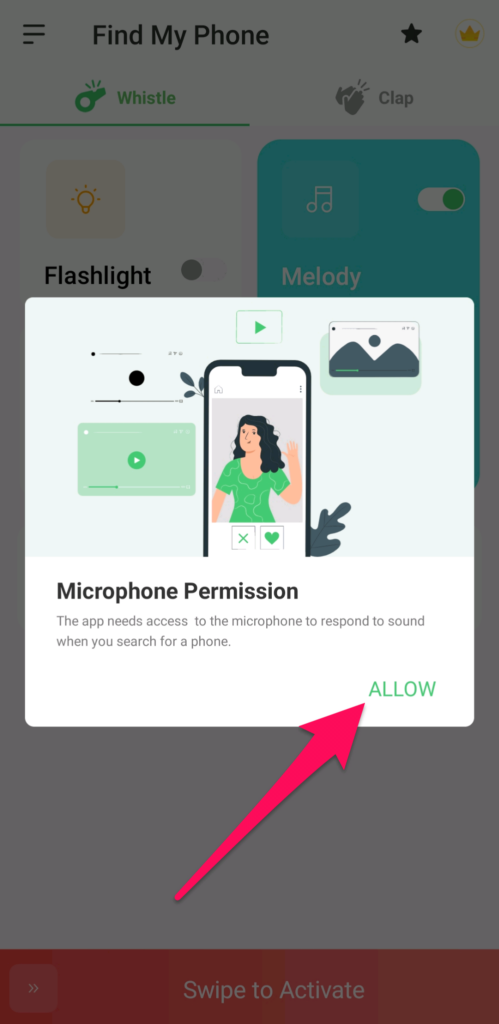
After that you will be presented with more information you can click Done on each note then automatically proceed by following these steps.
On the first page you will be allowed to search for your phone by dialing the Whistle. Swipe to the right end of the screen of your phone to turn on that part.
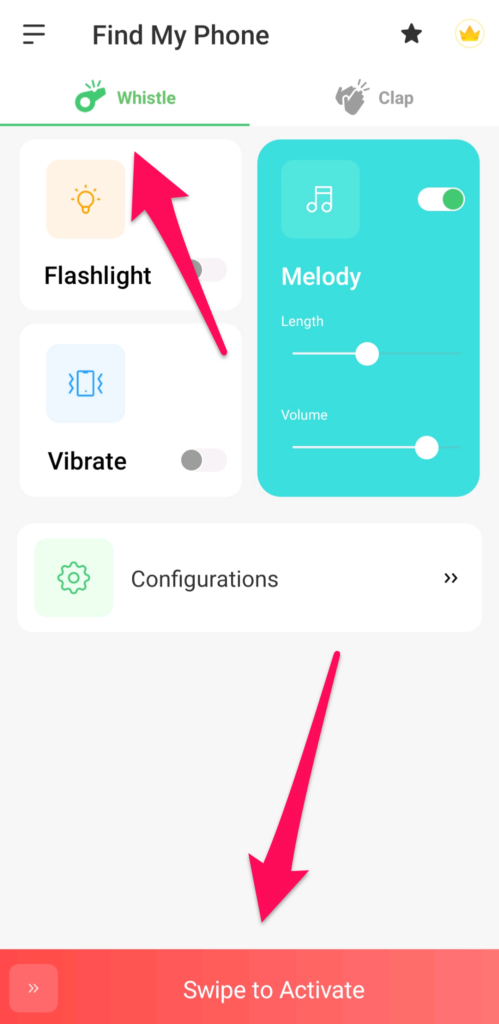
After turning on this feature you can click the Flashlight and Vibrate section to increase the likelihood of finding your phone when it disappears in an environment you are aware of. After turning on the feature you can install this app and then turn on the whistle and you will see your phone ringing every time you also have a whistle.
You can also use the method to find your phone by clapping. To turn on this section click on the applause section, then proceed to turn on this section as in the previous step above.
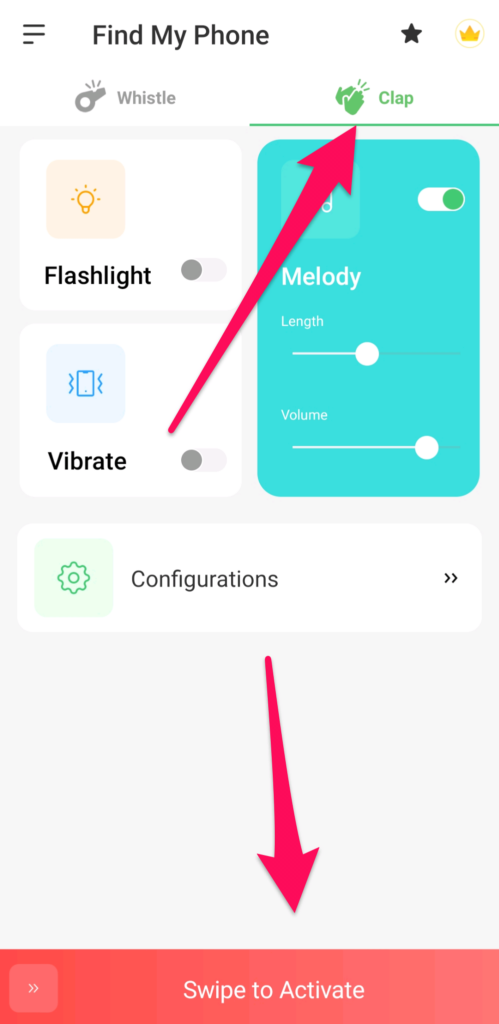
After that you can proceed to change the sound that occurs when you blow the whistle or when you clap, you can do so by clicking on the Configurations section.
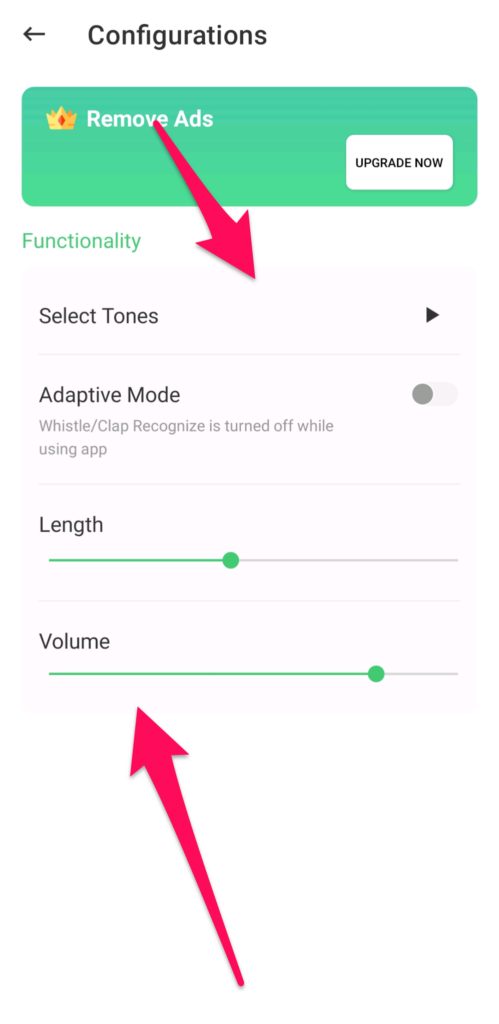
By following these steps you will automatically be able to recover your lost Android phone by whistling. Keep in mind that this method is useful for someone who has lost a phone in an environment that they are aware of.
If you want to learn more about the various ways to find your lost phone then make sure you subscribe to our channel here . For more information keep visiting WaiTech every day.


Post a Comment